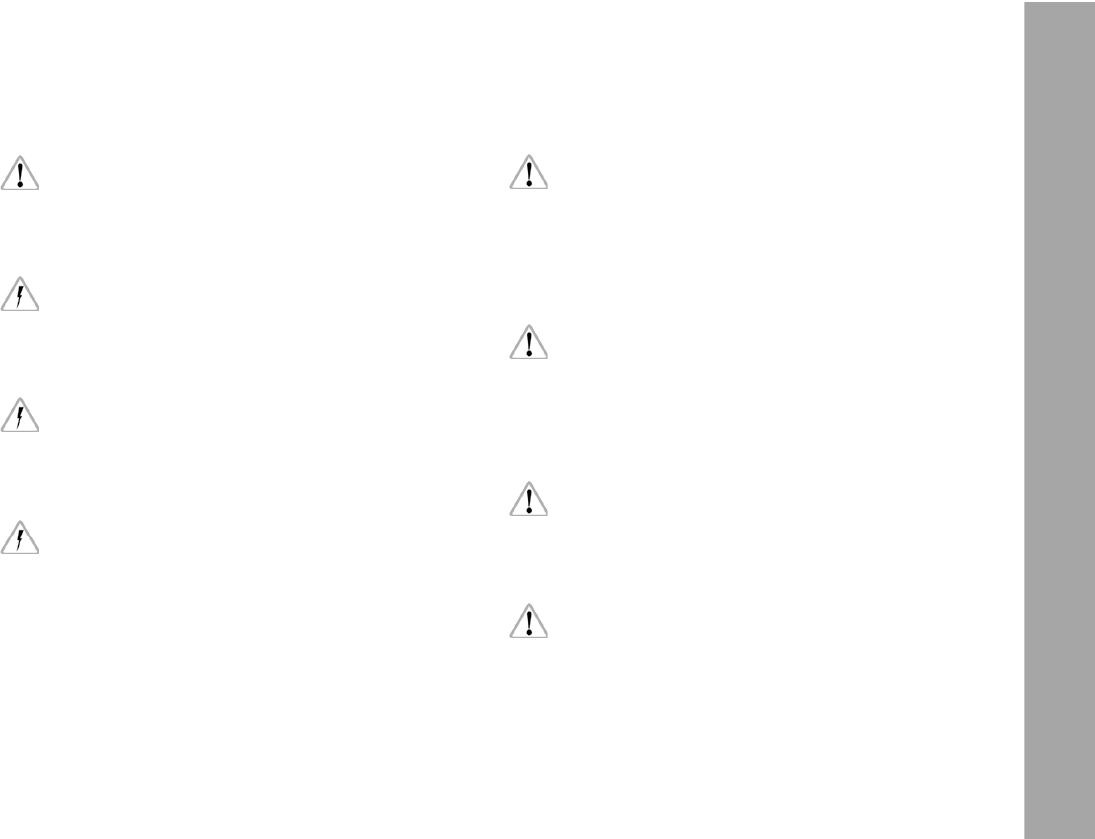
7
Safety Instructions
Do not place the system on an unstable trolley,
stand, tripod, bracket or table. The system may
fall, causing serious personal injury and damage
to the system or other objects.
Operate the system using only the type of power
source indicated in the manual. Unplug the power
or connection cable(s) by gripping the plug, not the
cable.
Never insert objects of any kind into any part of the
system through openings, as the object may touch
dangerous voltage points or short out parts. This
could cause re or electrical shock.
Unplug the system from the power outlet before
opening any part of the system or before making
any changes to the system, especially the attaching
or removing of cables.
Do not use solvents to clean the display screen.
Clean the display surface only with a soft, lint.-free
cloth or paper with water only. Wipe the screen
carefully. Do not spray liquid directly on the screen.
You may also use a mild glass cleaner that contains
no alcohol or ammonia.
Do not loosen screws that are painted over.
Specic safety instructions
By using the WRC-2 you are able to run a connected
camera or other device. Therefore make shure
to follow all applicable safety instructions for the
connected devices.
Any violation of these safety instructions or the
nonobservance of personal care could cause
serious injuries (including death) and damage to
the system or other objects.


















