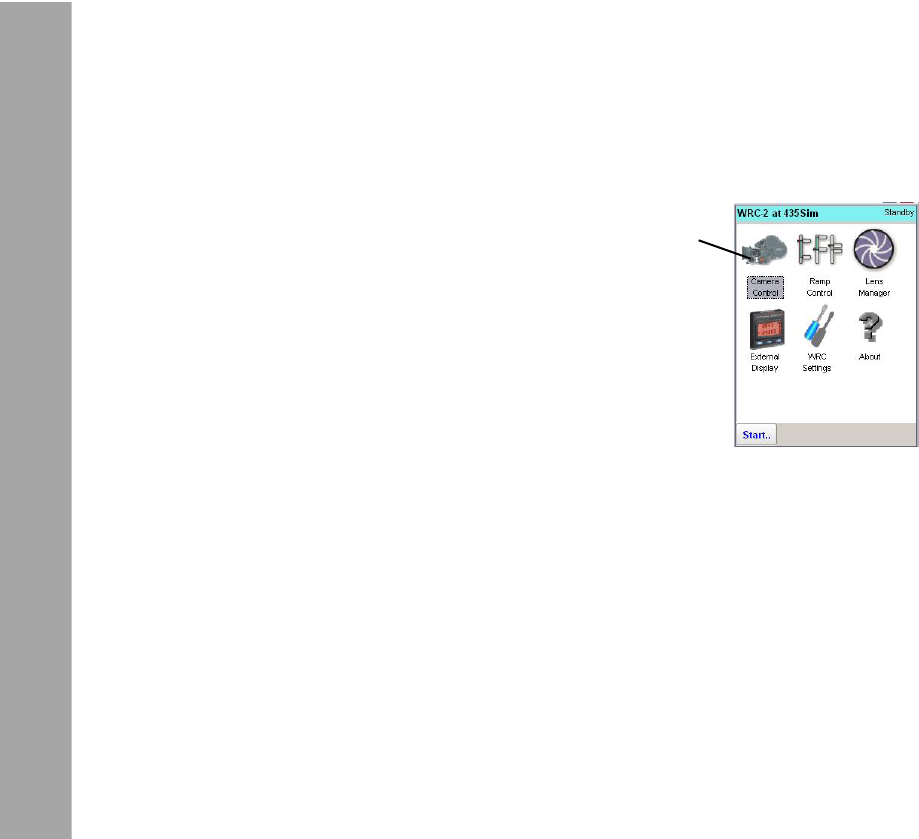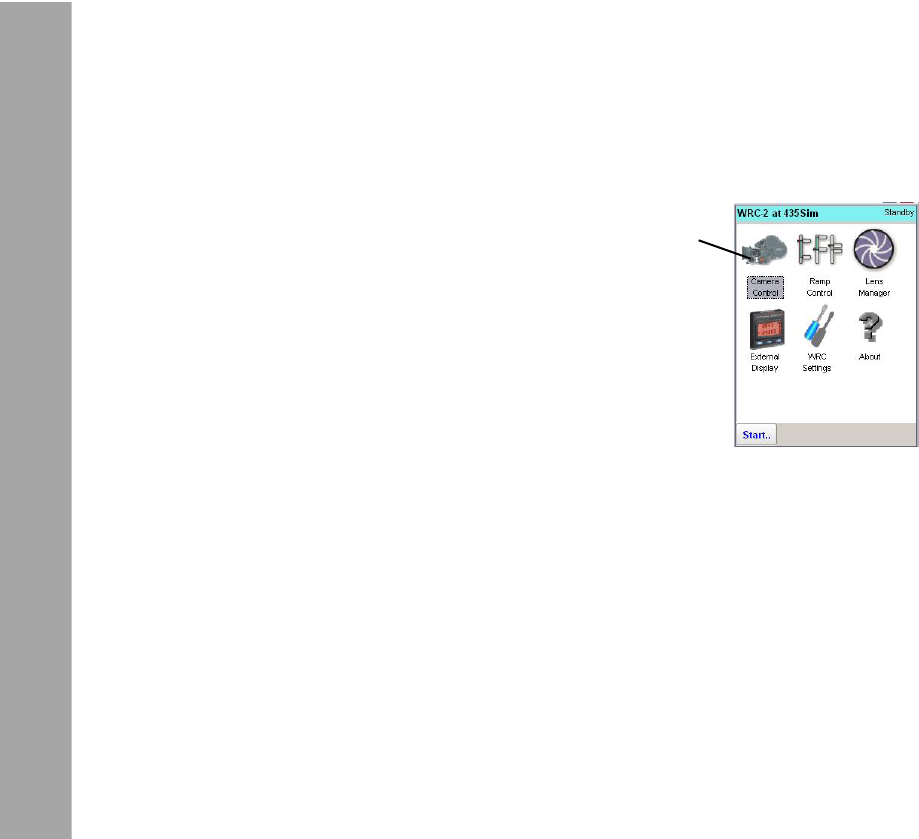
24
Main Menu
10.1 Starting a Software Module
In the „Main Menu“ all available software
modules represented by a corresponding icon
are displayed. If you have installed further
applications, their icons may not be visible
without using the slider on the right side.
Alternatively you can always use the arrow
keys to move from one icon to another. Start
the application by using the left „Function Key“
or just click on the icon with the stylus or your
nger.
To navigate back to the „Main Menu“ from
anywhere in other software modules, just
click „Cancel“ or „Exit“ until the „Main Menu“
appears.
Note: The WRC-2 will always power up with
the last menu that was used in the preceding
session.
Main Menu
Icons
10. Main Menu