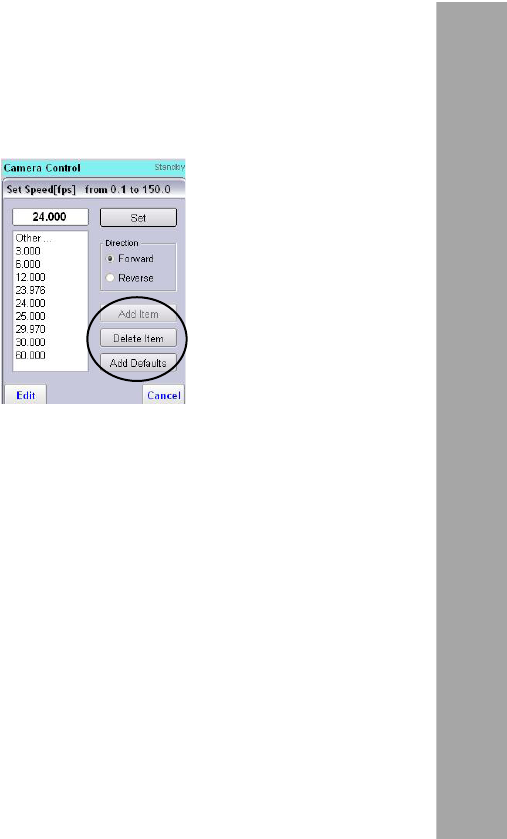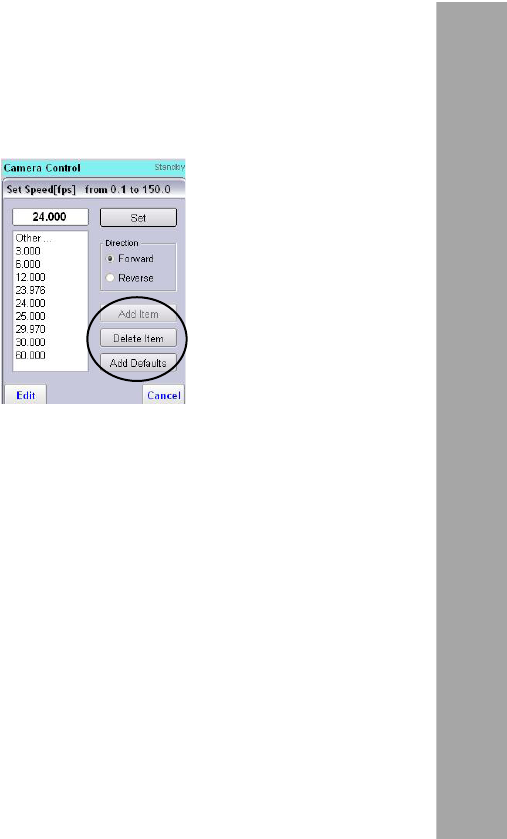
29
Camera Control Menu
Delete items from the preset list:
● In the Set Speed Menu, click on value you want to delete.
● Click on „Delete Item“
Add a user dened speed value:
● In the Set Speed Menu, click on „Edit“.
● Enter your speed value and click on „Set“.
● Click on „Add Item“, the new value will appear in the list.
Add all default speed values
● In the Set Speed Menu, click on „Add Defaults“.
All preset values will be added to the list.
Change Camera Direction
For forward run, check the „Forward“ button.
For reverse run, check the „Reverse“ button.
You will have to conrm the change.
12.4 Editing Preset Speeds & Change Camera Direction