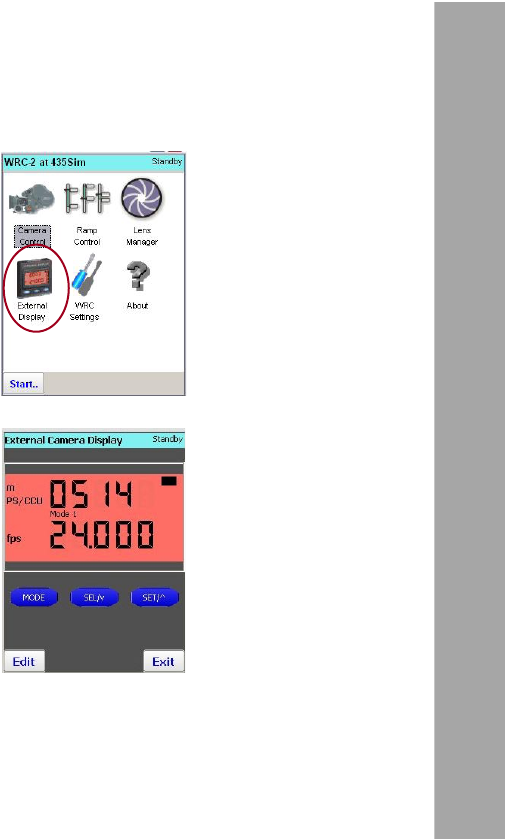
49
The External Display Menu remote controls the camera
menu and shows the same information as screened on
the camera display.
Note: The External Display Menu can only be used with
cameras provided with an LCD display.
(e.g. ARRIFLEX 435, 535, 16SR-3, 416).
Thus the External Display Menu can neither be used
with ARRICAM Studio or ARRICAM Lite, nor with older
ARRIFLEX cameras without an LCD display (e.g. SR-2,
SR-1, BL-4 etc.)
● In the Main Menu click on the ikon „External Display“
to open the Menu.
● Click on „Mode“ to navigate to the next mode.
● To change a value: Click on „SEL“ until the desired
value starts to ash.
● Click „Set“ to change the value.
● Wait until the value stops ashing or click „Mode“ to
conrm the new setting.
15. External Display Menu
External Display Menu
exteRnal DiSplay
Main Menu


















