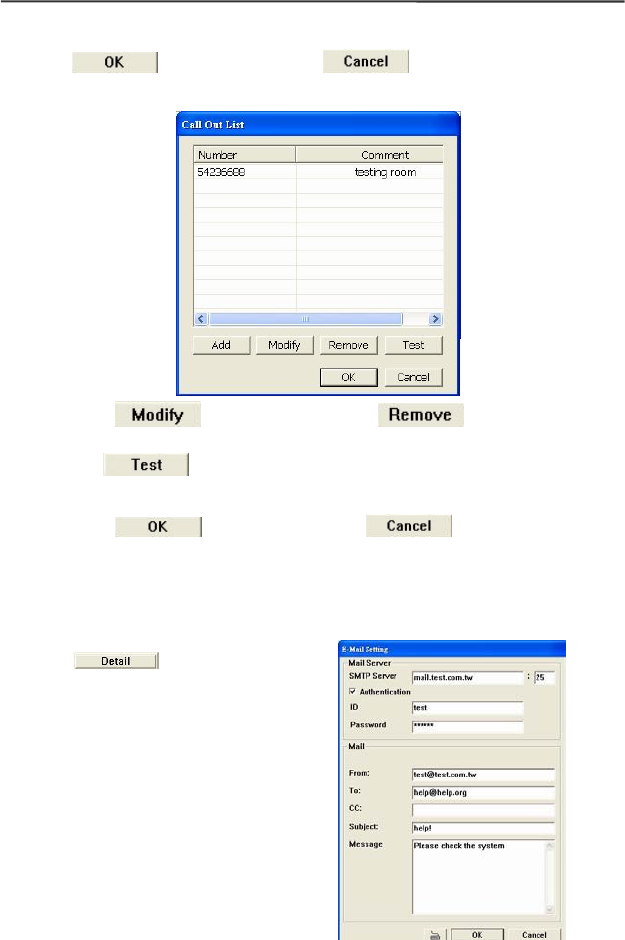
AVerMedia NV1000/3000/5000/7000 User’s Manual
file. It returns to the “Call Out List” when you finish this step. Click
to keep the setting or to cancel the setting.
You will see the new setting in the table below.
Click
to adjust the setting, or to delete the setting
if necessary. To test the setting, you can select the item and
click
.
Click
to keep the setting or to cancel the setting.
Send E-Mail: Tick the box to enable E-Mail alarm. The system will send an
email and attach an alarm picture when the alarm is triggered. Cancel the
tick to disable the function. Click
to set up an E-mail
alarm. You will see the following
dialog.
A. Mail Server
SMTP Server: Enter your SMTP
server and port.
Authentication: Please tick the
“Authentication” box when your
mail server requests an
authentication. If you don’t tick
this box, you can not enter ID


















