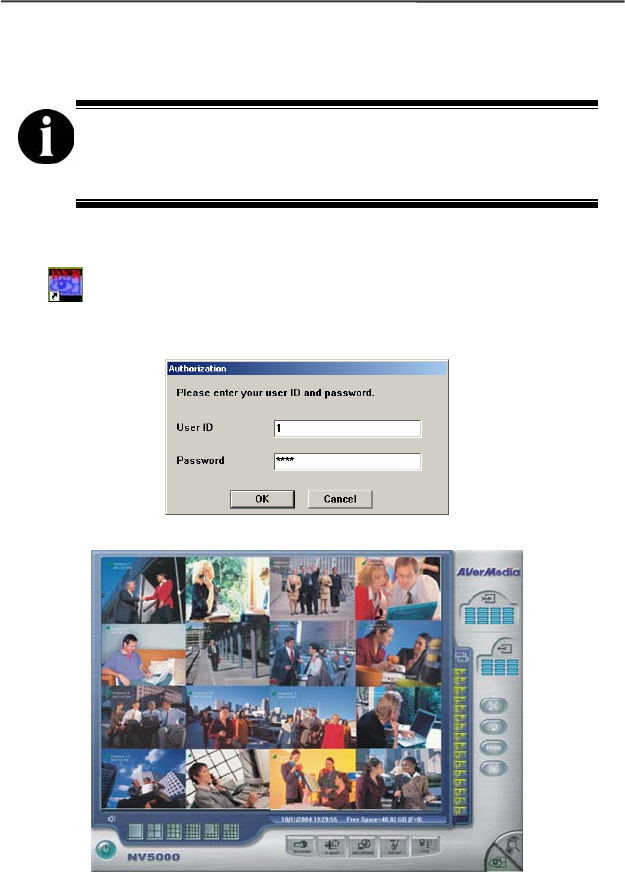
AVerMedia NV1000/3000/5000/7000 User’s Manual
Chapter 3 Configuring the System
Before you start running the DVR system, please set your
monitor resolution to 1024 x 768 and the color to 16-bit true color
or above.
3.1 Logging in for the first time
Click to initiate AverMedia DVR system. The system will request an
authorization when you initiate the system for the first time. Enter the User ID and
password that you set during the software installation.
If you have successfully logged in, the Monitor Screen will appear.


















