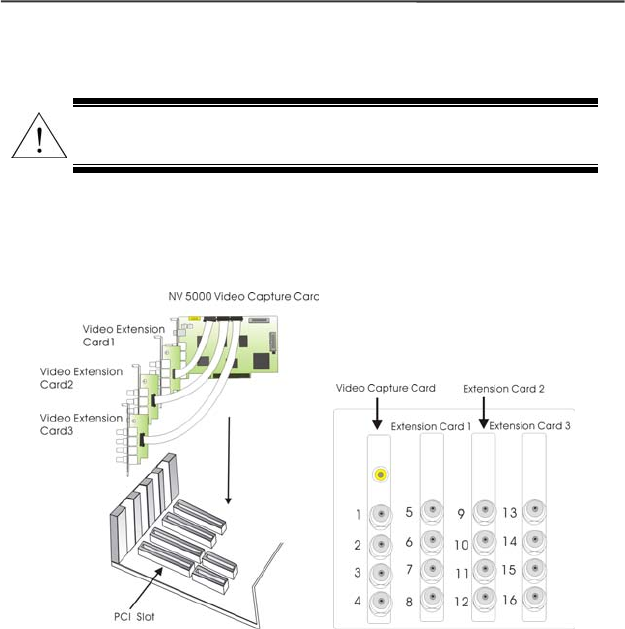
AVerMedia NV1000/3000/5000/7000 User’s Manual
3. Insert the Video Capture Card and Video Extension Cards into the available
PCI slots and fix them.
It is important to fix the cards in sequence to avoid video
transmission trouble.
4. Connect the 4 cards with I/O cables as the following picture.
5. The lower-right picture is the back panel of 1 Video Capture card and 3
Video Extension Cards.
3. Install 1 Optional I/O Audio Card and 1 Video Extension Card
Please follow the steps to install the cards.
1. Remove brackets of PCI slots.
2. Insert the Video Capture Card, I/O Audio Card, and the Video Extension Card
into the slots and fix them. The sequence of each card is as the lower-right
picture.
3. Connect the cards with the connection cables as the lower-left picture.


















