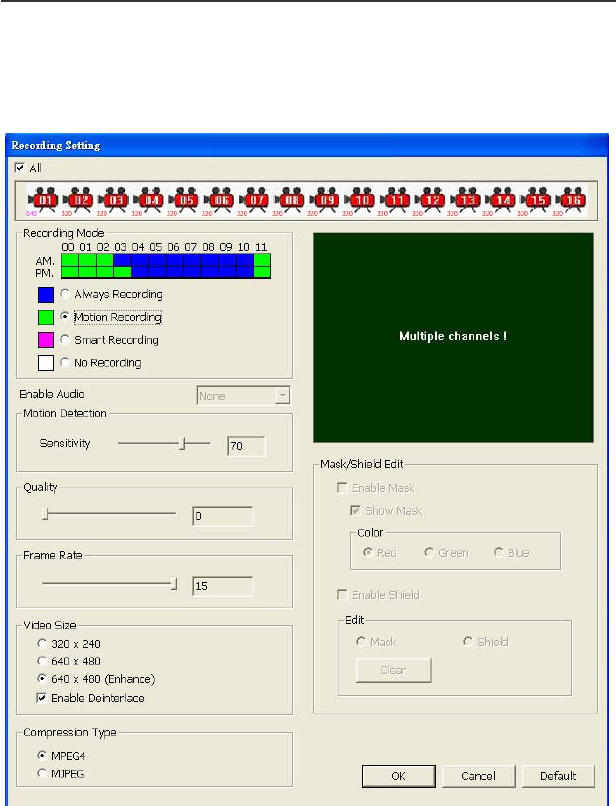
Chapter 3 Configuring the System
78
To set up the camera, just click the desired camera icon. When you configure
an appointed camera, the camera icon turns red.
Right click to select multiple camera icons or tick “All” box. When you select all
cameras, you will see the following picture.
When you select all cameras, the screen inside the window will show “Multiple
channels”.
2 Recording Mode
The system provides a time bar for recording selection. Each block represents
one hour and the hours count from 00:00 to 12:00. On the left side of the time
bar, you can tell the AM/PM marks.


















