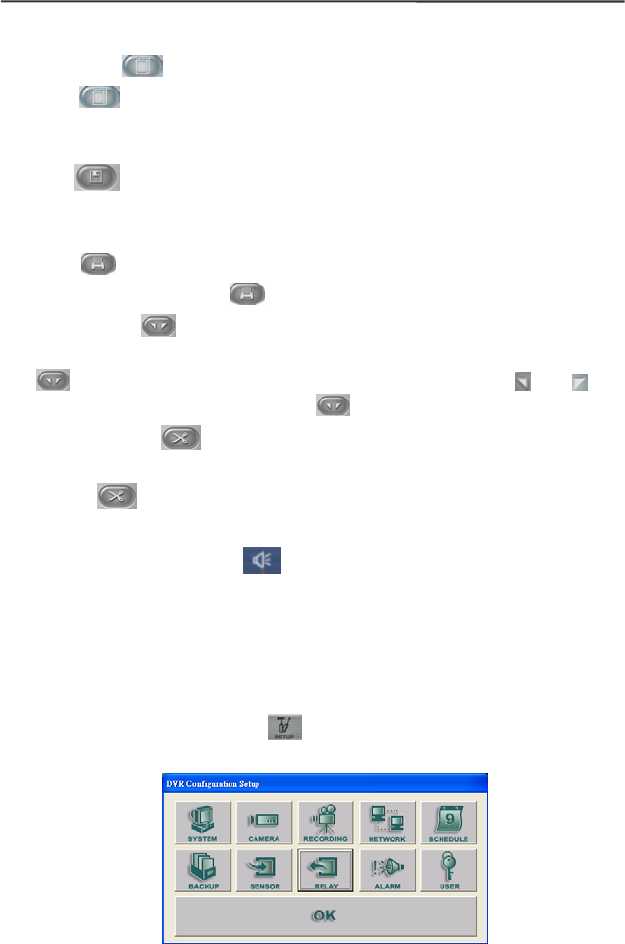
AVerMedia NV1000/3000/5000/7000 User’s Manual
through these serial images.
27. Event Log
Click
to see event, operation, POS, system or network logs. Select date
and an event item. The system will show the logs in the lower table in the Event
Log Viewer dialog.
28. Save
The DVR system allows you to save static recording images. You can catch a
recording image and save it as a BMP or a JPG file.
29. Print
Print the image by clicking
.
30. Set Segment
You can catch a desired segment of the recording file by setting segments. Click
to mark the beginning/ending of a segment. You will see a and on
the slider. To cancel the triangles, click
again.
31. Output Segment
After you finish setting the segment, you can output the desired segment by
clicking
. The system appears a dialog to ask for the storage path.
The system will name the output segment according to the time of the video.
32. Audio Volume Adjustment
Click the icon to adjust the audio volume to a proper volume. You can mote the
channels by selecting the Mute box.
3.2 Configuring DVR
When you first use the DVR system, please follow the steps to finish your
configuration. Move the cursor to the
button, and it turns purple. Click it to turn it
red and you will see DVR Configuration Setup dialog.


















