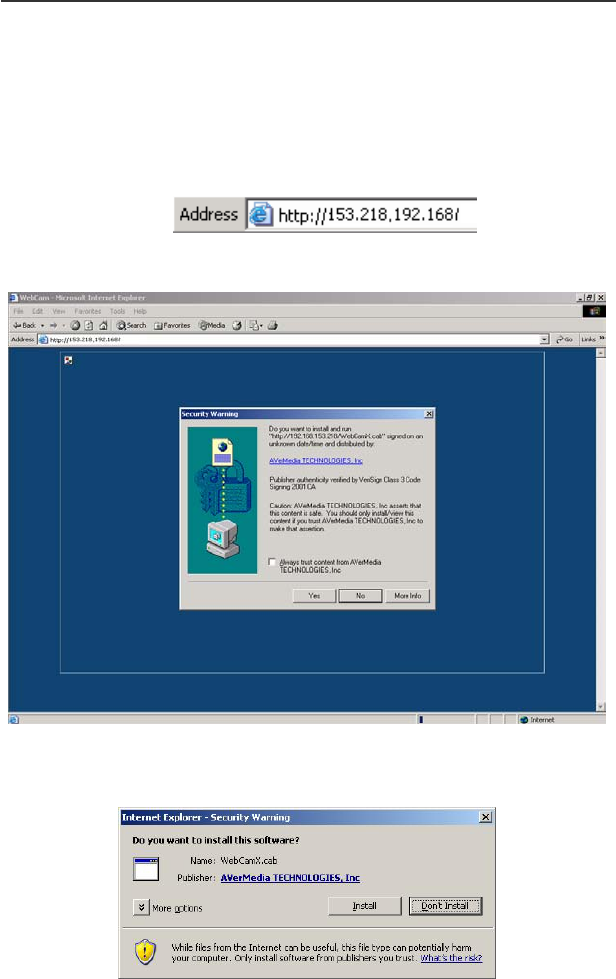
Chapter 5 Using Remote Program
140
Chapter 5 Using Remote Program
Make sure that remote access service is enabled as 4.8 Using Network Server
mentioned before you open IE. Enter the server’s IP address or domain name
which is mentioned in 3.2.4 Network Setting to remote access the surveillance
system from anywhere.
You will find the following screen on your browser. Click Yes to allow the web
component installation.
For Windows XP SP2 users, you will see “Internet Explorer- Security Warning” screen
when you first time connect to the DVR. This is normal to see the security warning
dialog. Click Install to install WebcamX.cab.


















