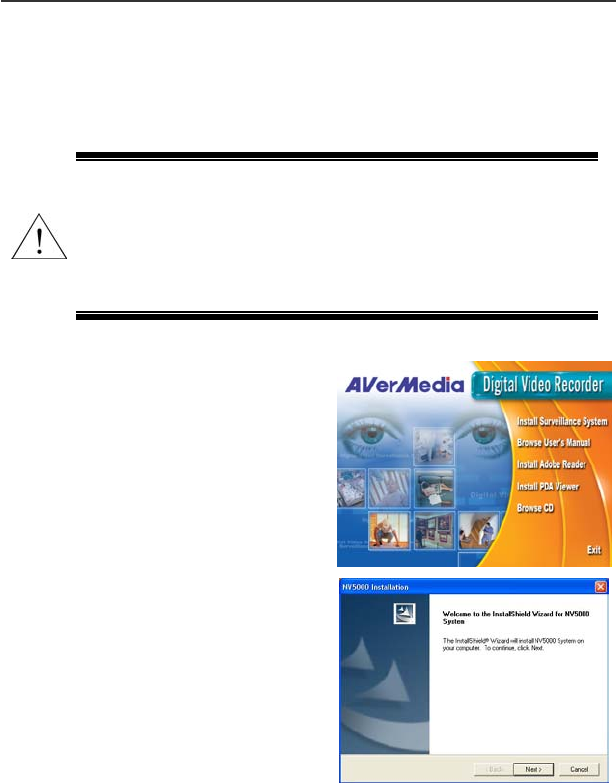
Chapter 2 Installing Software
46
2.1.1 Installing NV1000/3000/5000 Application in Windows 2000/XP
After installing the hardware properly, please power on your computer and follow the
steps to install the application.
If you have only one single hard drive, please divide the hard
drive into two partitions. Install the Operating System onto the
first partition (usually C drive) and use the second partition as
your storage area for audio/video files and system log data.
Remember to format both partitions into NTFS. Doing so will
maintain an optimized system for your security needs.
1. Insert the Software CD to your CD-ROM
driver and click Install Surveillance
System to continue.
2. Click Next to continue.


















