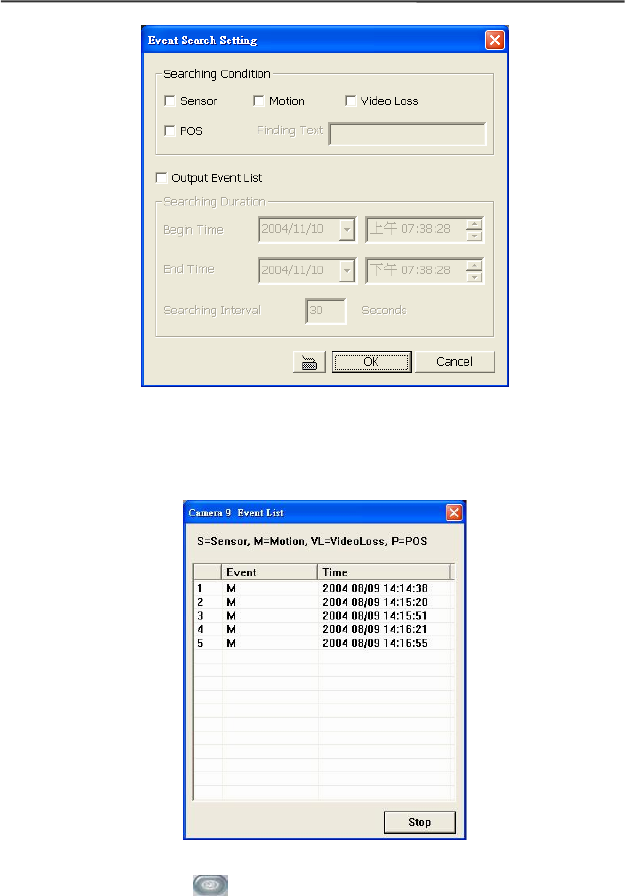
AVerMedia NV1000/3000/5000/7000 User’s Manual
If you want to find a searching list, tick Output Event List box, and the
Searching Duration items will be enabled. Select the Begin/End Time and
enter Search Interval. Click OK to start searching.
After setting the event search, the system will appear a following event list.
This list shows all events. Select an appointed event to play back the video.
4.4.3 Visual Search
Visual search provides serial static images to help analyze the differences in the
same channel. The system provides 5 different time modes for visual searching:
searching by day, searching by hour, searching by every 3 minutes, searching by


















