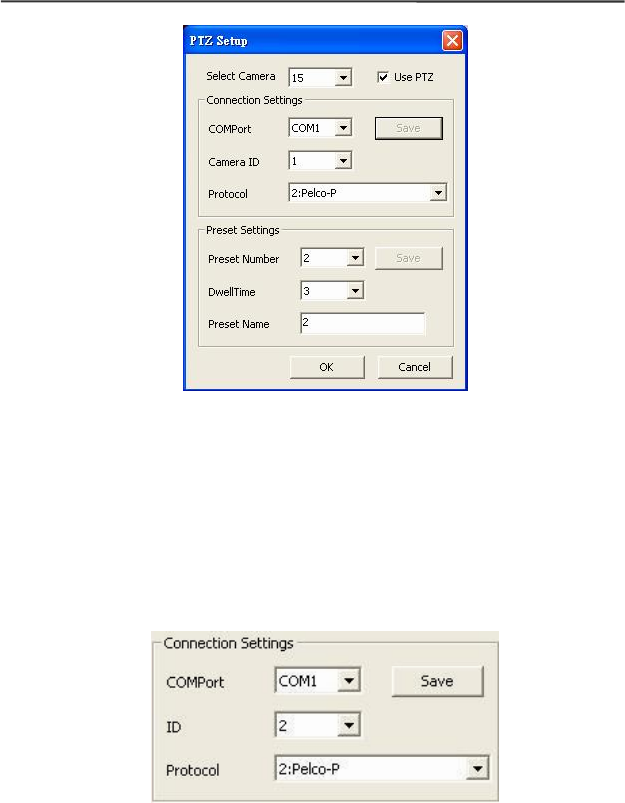
AVerMedia NV1000/3000/5000/7000 User’s Manual
Please set up the following items before using PTZ cameras.
1. Select Camera
Tick Use PTZ box to enable the function. Select a camera in the drop-down list.
2. Connection Settings
A. Select a Com Port where the PTZ camera connector is connected.
B. Select a Camera ID from the drop-down list.
C. Assign the Protocol. Please select your PTZ Model (refer to your PTZ camera
spec.) from the menu. Click Save to keep settings.
3. Preset Settings
A. Move the camera to the position (refer to the control panel below)
B. Choose a preset number from the drop-down list to set the monitoring position.
C. Set up the Dwell time for the camera to stay (1~60 seconds) at one position
before rotating to the next position.


















