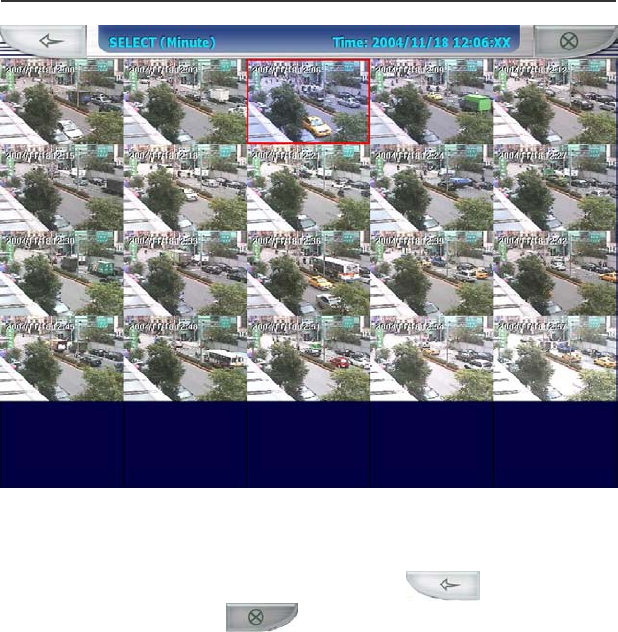
Chapter 4 Using the System
124
As you see the above picture, the system recorded the videos from 12:00 to
13:00. There are 20 screens on the display at most.
Each picture shows its recording time on its upper left corner. If there is no data,
you will see “No Data” on the display. You can click
to return to the
Video search by hour or
to exit visual search.
Move the cursor to a desired picture. Click it and the system will show the display
that is recorded every 10 seconds.


















