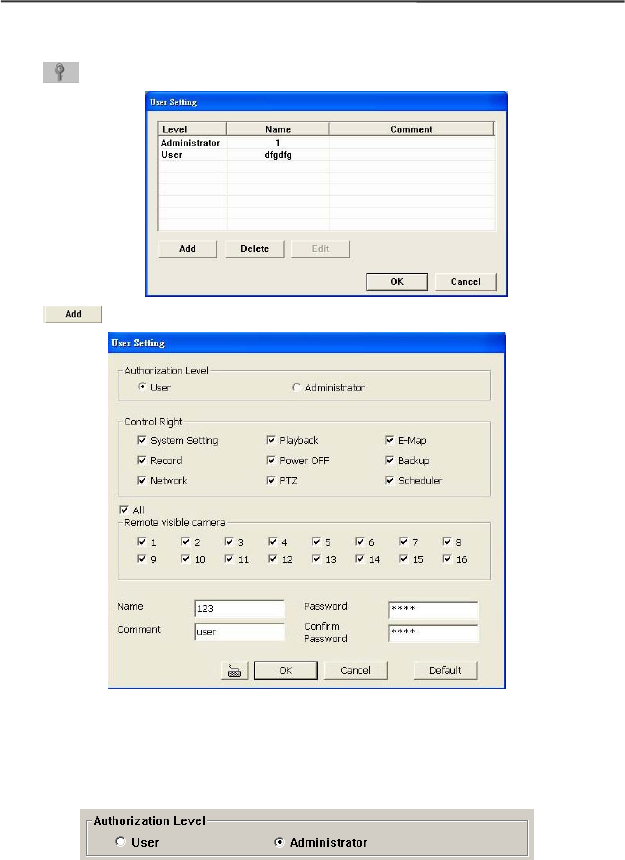
AVerMedia NV1000/3000/5000/7000 User’s Manual
3.2.10 User Setting
Click
to set up user setting.
Click
to add a new user. You will see the following screen.
Please follow the steps to set user settings.
1 Authorization Level
Select the authorization level as User or Administrator. Only the Administrator
can change the user settings.
2 Control Right
Tick the user’s control rights according to your demands.


















