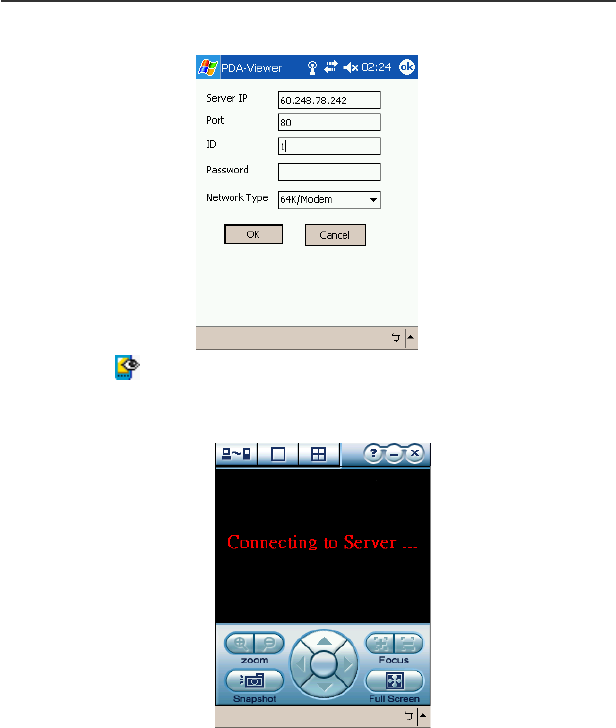
Chapter 5 Using Remote Program
162
Follow the steps to connect to the DVR server.
1. Click
on your PDA desktop.
2. Enter the server IP, Port, ID and password. Select a network type and click
OK.
The screen will show “Connecting to Server”. After you access the server, you
can see the following screen.


















