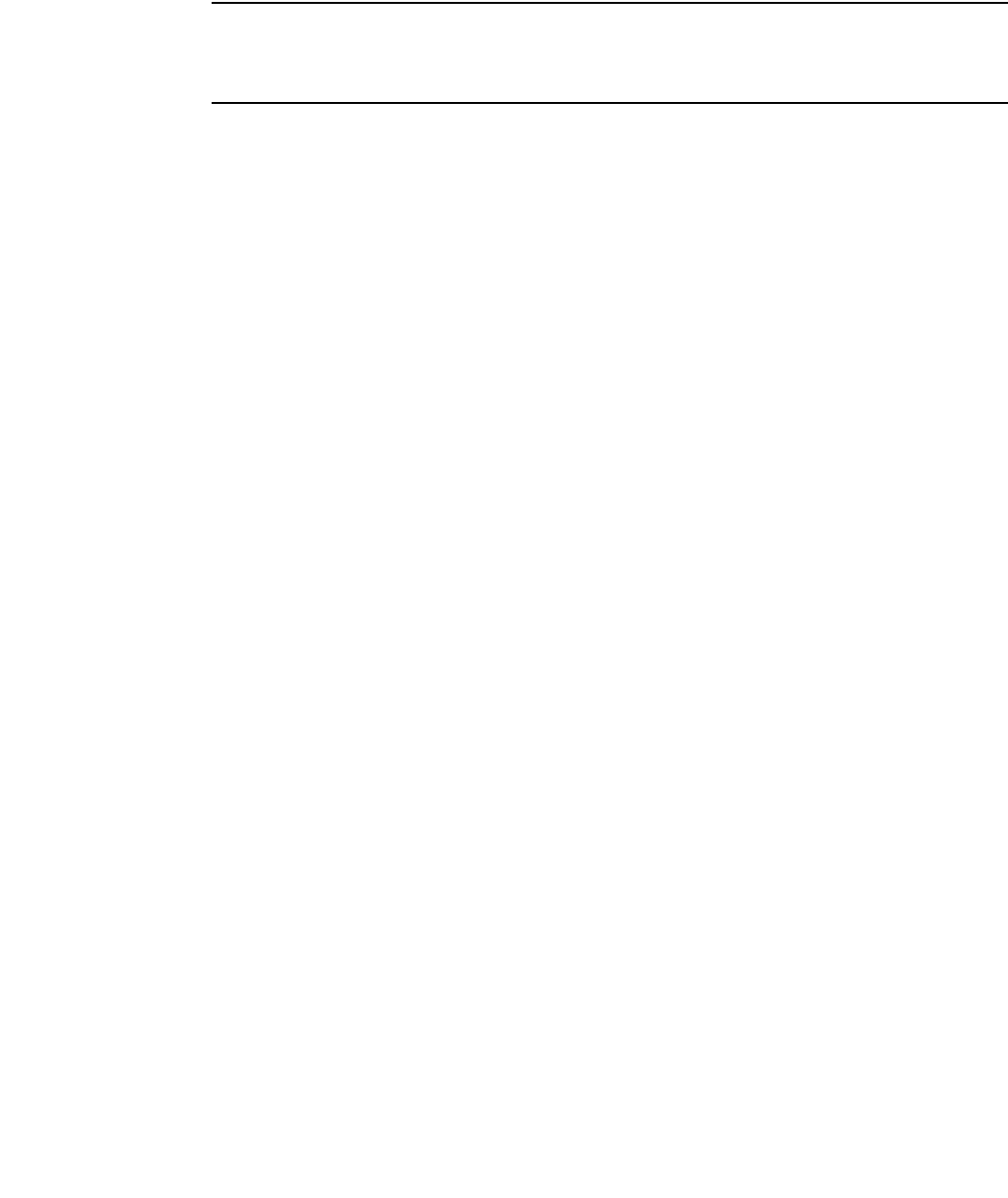
142 Brocade BigIron RX Series Hardware Installation Guide
53-1002483-03
Upgrading images independently
6
The hitless OS upgrade is designed to allow for upgrading the software in a system between two
patch releases of the OS, which support this functionality and have compatible data structures. A
hitless Layer 2 OS downgrade may also be supported if the current and target code releases have
compatible data structures.
NOTE
Hitess OS upgrade is not supported between major releases. It is supported only within a release.
For example Hitless OS Upgrade is available when upgrading from software release 02.7.00a to
02.7.00b. It is not available when upgrading from software release 02.6.00 to 02.7.00.
From time to time, it may become necessary when enhancing the software or adding new features
to change or add data structures making releases incompatible. In these cases, an upgrade or
downgrade will not be hitless, and will fall back to using the regular Brocade upgrade process –
relying on fast reboot.
The following guidance must be followed when performing a hitless OS upgrade or downgrade:
• Hitless upgrade or downgrade is not supported in 2.3.00.
• Hitless Layer 2 OS upgrade is supported between 2.3.00a and higher releases (unless
indicated otherwise in the target software’s release notes).
• Hitless upgrade maintains forwarding states and control plane functionality of the active
software from which you are upgrading (i.e. 2.3.00a to 2.4.00 would only maintain the
functionality supported by 2.3.00a).
• Hitless downgrades are recommended only between compatible patch releases of a feature
release such as between 2.3.00b to 2.3.00a (to ensure the higher release has no functional
enhancements that do not exist in the lower release).
Using this feature, you can upgrade the Multi-Service IronWare software without a loss of service or
disruption in the following supported functions and protocols:
• All ports and links remain operational
• TOS-based QoS
• Layer-2 Switching
• Layer-2 Protocols:
- MRP
- STP
- VSRP
- RSTP
- MSTP
Considerations when using the feature
Consider the following when using this feature:
• You must have both active and standby management modules installed to use this feature.
• To avoid any disruptions of Layer-3 traffic to OSPF or BGP routes, the router must be configured
with OSPF Graceful Restart and BGP Graceful Restart features. In addition, the device’s OSFP
neighbors must have OSPF Graceful Restart Helper enabled.


















