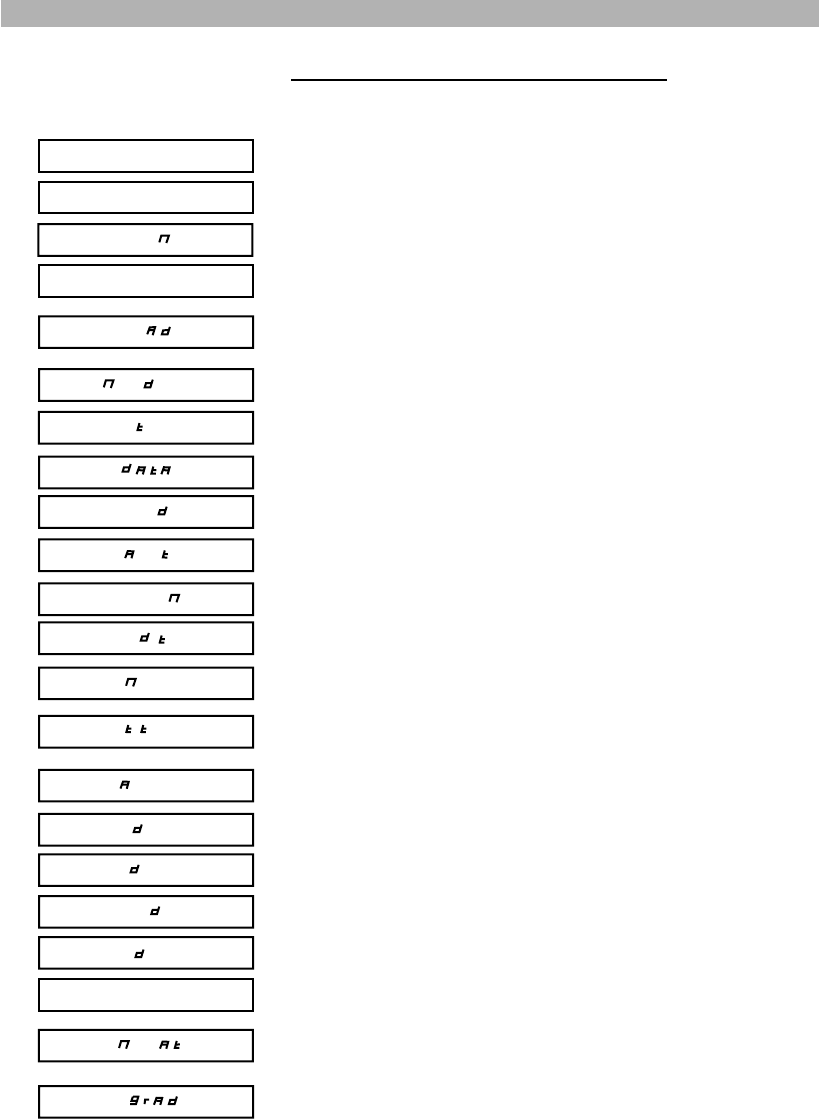
14
OPERATION
Messages on the display in operation mode
The following messages may appear on the display of your DVD recorder.
Indicates that the device is ready to operate.
Indicates that the device is switched off (standby mode).
The disc tray is opening.
The disc tray is closing.
The disc is read or a blank disc has been inserted and needs to be format-
ted.
No disc has been inserted. If a disc is inserted, it perhaps cannot be read.
Indicates that the disc is stopped or that a recording has been stopped.
Indicates that a data disc has been inserted.
Indicates that a Kodak Picture CD has been insterted.
This message appears when you are in the menu of the DVD disc.
Indicates that PBC is set to “On”. Now you are in the menu of a Video CD.
Indicates that you are in the disc edit menu.
Unknown disc. The disc cannot be read.
Indicates that you are in the menu of a DVD+R/RW disc (index picture
screen).
Indicates that a recording is in process or that you are in the virgin mode.
Indicates that the Video 1 input source is selected.
Indicates that the Video 2 input source is selected.
Indicates that the S-Video input source is selected.
Indicates that the DV input source is selected.
Indicates that channel 001 is selected.
Indicates that no disc is inserted when a timer recording will start. Please
insert a recordable disc.
The recorder is updating software from CD.
OISC
HELLO
LO
OPE
CLOSE
OFF
SOP
oo
PBC O
Ei
U disc
iLe
p ocess
Ui eo_I
Ui eo_2
S_Ui eo
U
ch 00I
UP e
ISE
Pc


















