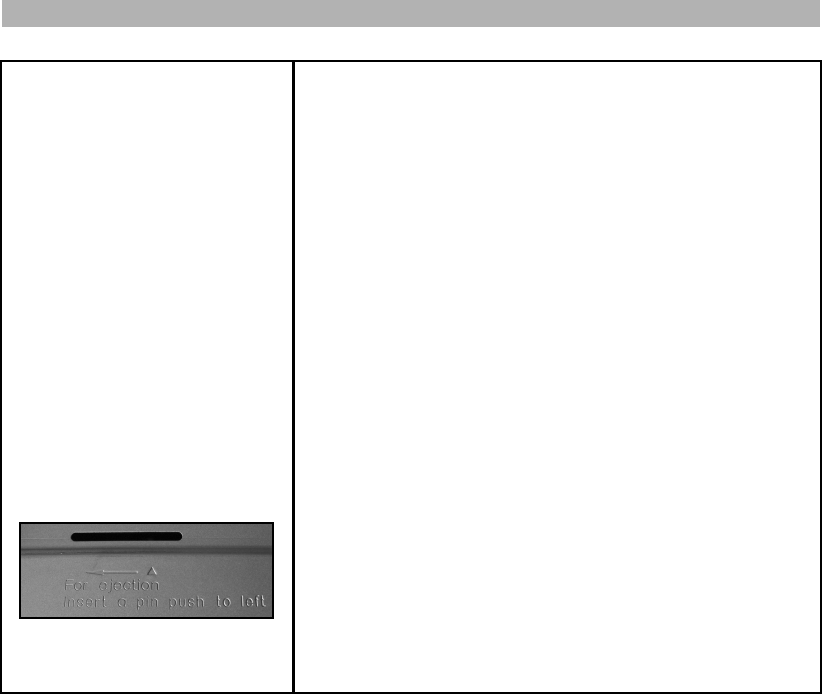
TROUBLESHOOTING
78
• The DVD recorder is connected to the phono input of your amplifier.
This input socket is provided only for record players without a preampli-
fier. Select a different audio input.
• The TV system of the disc does not match that of your TV (PAL/NTSC).
• The recording can only be made in colour when the TV channels or the
additional connected devices send a colour signal. Black-and-white sig-
nals without colour information (colour subcarriers) cannot be recorded
in colour.
• Check whether the sound settings match the selected inputs and the
additional connected devices.
• You have inserted an MP3 disc. In accordance with SDMI (Secure Dig-
ital Music Initiative), the digital audio output is turned off during MP3
playback. This is not a defect of your DVD recorder.
• Please check if the DVD recorder is connected to a VCR or a TV/Video-
Set. If so, there will be the Macrovision copyright protection. Please
directly connect your device to the TV and not to the VCR.
• The emergency eject feature allows you to remove a disc from the disc
drive in the very rare case that the tray will not open.
- Disconnect the recorder from the power supply.
- On the bottom of your recorder you can see one larger oval opening
(please see the picture on the left side).
- Push the plastics inside the emergency hole with help of a slim and
plane object (e. g. slotted screwdriver) to the left side (about 2 cm; see
the arrow in the picture and on the device). The tray will then open.
- Remove the disc from the tray. Close the tray again by hand.
Distorted sound coming from a con-
nected hi-fi amplifier.
The picture is distorted or black-
and-white during playback.
No sound signal at the digital output.
Flickering black-and-white picture
Ejecting a trapped disc.


















