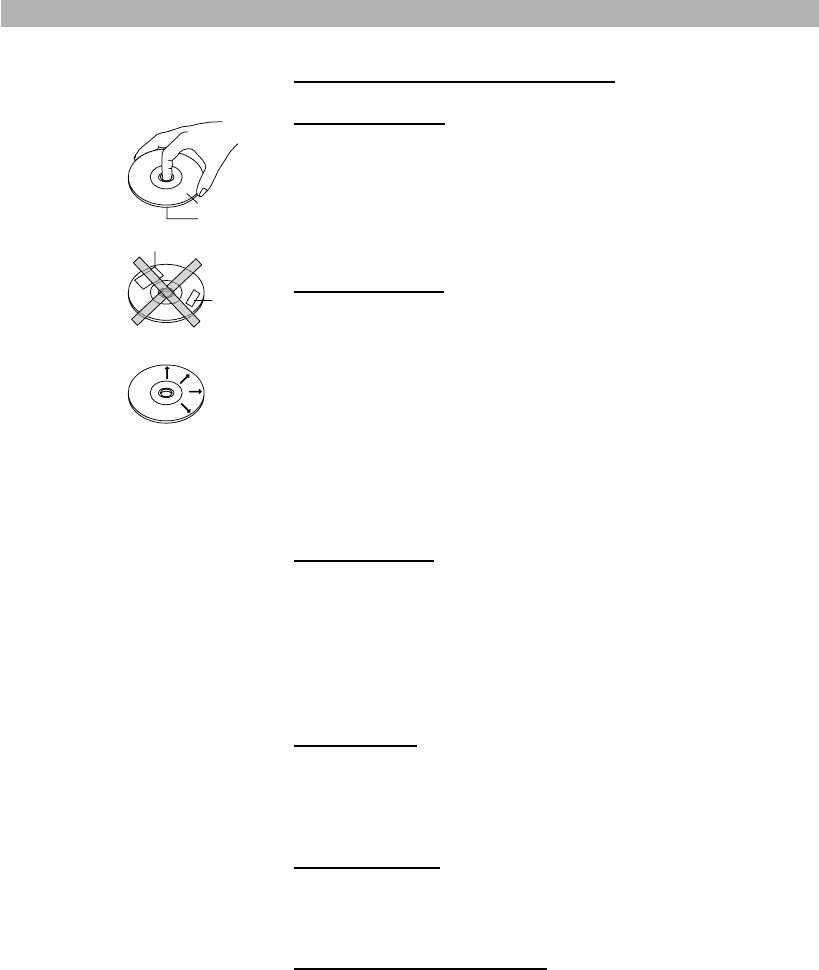
10
INTRODUCTION
Taking care of recorder and discs
Handling of discs
- Please hold the disc by gripping the rim or by placing the index finger in
the central hole. Never touch the signal surface, which is shiny. This
applies to both sides of double sided discs.
- Never add labels or adhesive tapes on the discs and do not scratch or
damage the discs.
Cleaning of discs
- Finger prints or stains on the surface of the disc can cause signal miss-
ing. Depending on the degree of stain, the reflected luminosity from the
signal surface may be weakened, resulting in a poorer picture quality.
Therefore, please use a soft cloth and wipe in a radiating manner from
the centre to the outer rims when cleaning the disc.
- If the surface of your disc is very dirty, please wipe the disc with a moist
cloth, finally use a dry soft cloth to remove all the water stains.
- Never use electrostatic prevention products as well as solutions which
contain benzene, thinner or any other vaporizing substances, as they
may damage the disc surface.
Storage of discs
- To prevent discs from getting bent or deformed, they should be vertically
kept in the disc storage case.
- To prevent damages, avoid placing them in a car, which may contact
direct sunlight. Also avoid leaving discs in excessively cold or humid envi-
ronments.
- For more information refer to the instructions that come with discs.
Discs to avoid
Please only use conventional, fully circular discs in this DVD recorder. It is
not recommended to use warped, cracked, chipped or otherwise damaged
discs in this device.
Disc accessories
Do not use any disc accessory to improve the audio quality, disc protective
solutions or lens cleaner. These products may cause problems.
Cleaning of the DVD recorder
The control panel and the case of the recorder will only require occasional
wiping with a soft cloth. Areas with stubborn stains can be cleaned with a
soft cloth dipped in a neutral detergent. To prevent damaging the recorder,
never use vaporizing solutions.
Labeling side
Surface
Tapes
Labels


















