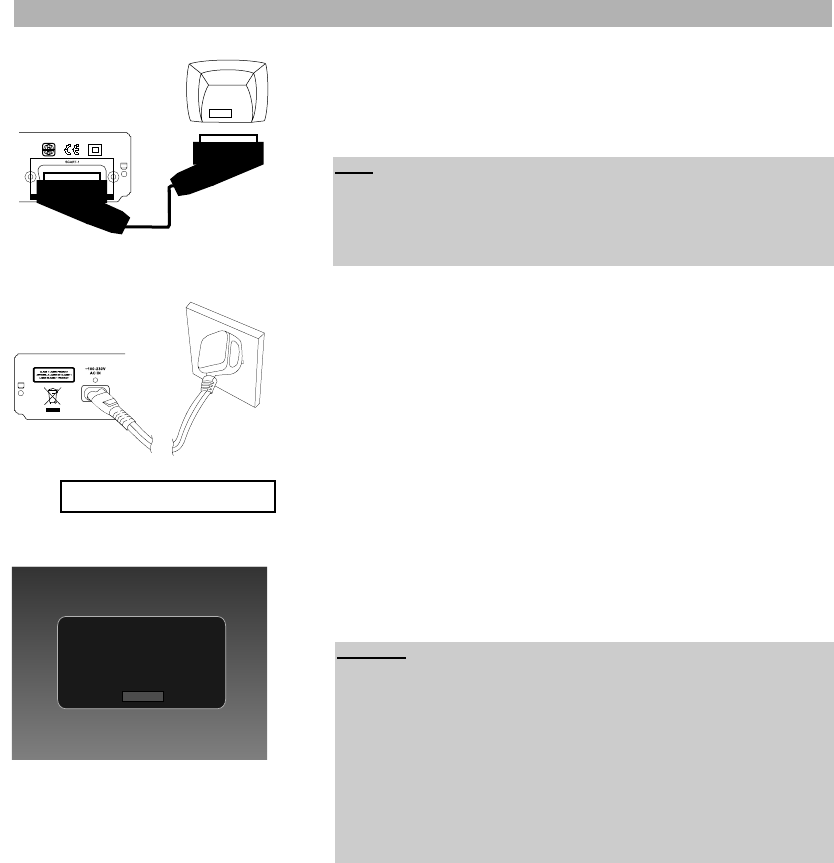
CONNECTING THE DVD RECORDER
3 Plug the SCART cable into the SCART socket “EXT1 TO TV”
(SCART-1) at the back of the DVD recorder and into the corresponding
SCART socket of your TV (please refer to the user‘s manual of your
TV).
4 Turn on the TV.
5 Connect the supplied AC power cord to the “AC IN” socket on the
back side of the DVD recorder, then plug into a power outlet.
6 Turn the unit on with the “POWER” button on your remote control or
the “STANDBY/ON” button on the front panel of the DVD recorder.
“HELLO” appears in the display.
7 If the connection was properly made and your TV was automatically
switched to the programme number for the SCART socket, e.g. “EXT”,
“0”, “AV”, the picture shown on the left side appears.
Then, read section “Initial installation” in chapter “Installing your DVD
recorder” (see pages 26-27).
20
Tips:
• If your TV has several SCART sockets, please use the SCART sock-
et that is suitable for the video output and the video input.
• If your TV offers a menu to choose the SCART socket, please select
“VCR” as the connection source of this SCART socket.
Problem:
Your screen is empty:
• Many TVs are switched by the DVD recorder to the programme num-
ber for the SCART socket by way of a control signal sent through the
SCART cable. If the TV does not automatically switch to the SCART
socket programme number, manually change to the corresponding
programme number on your TV (please refer to the user’s manual of
your TV).
• Check that the SCART cable is connected from the TV to the “EXT1
TO TV” (SCART-1) socket on the DVD recorder. The socket “EXT2
AUX” (SCART-2) is intended only for additional devices.
HELLO
EXT1 TOTV
Virgin mode
Before using your recorder,
please complete this setup.
1 / 7
Next
11
7
AC IN


















