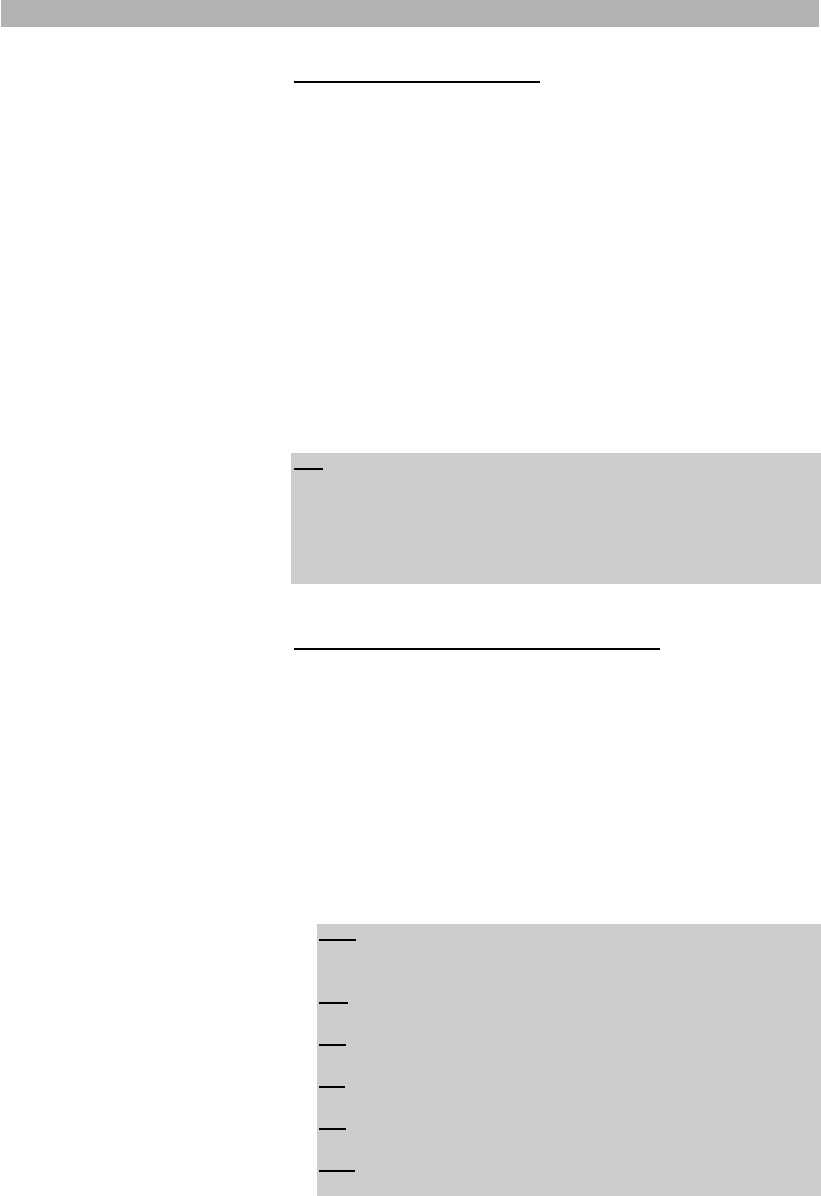
MANUAL RECORDINGS
Inserting chapter markers
Here you can set a chapter marker interval. Chapter markers will be set
automatically during the recording according to the selected interval. It is
not possible to insert any chapter markers after the recording has been fin-
ished and you cannot delete chapter markers within a title.
1 Press the button “SETUP” on your remote control and enter the setup
page “Recording”.
2 Then navigate to the menu “Chapter marker” with the direction button
“D”. To enter this menu, please press the button “ENTER” or “A” on
your remote control.
3 Select the required chapter marker interval by pressing the direction
button “C” or “D”. You can choose between “5 min.”, “10 min.”, “15
min.” and “Off”. If no chapter marker is required, select “Off”. Confirm
your selection by pressing “ENTER” on your remote control.
Selecting the recording mode (quality)
By selecting a recording mode, you define the picture quality of recordings
and the maximum recording time for a disc.
1 Press the button “SETUP” on your remote control and enter the setup
page “Recording”.
2 Select “Recording quality” and press the button “A” or “ENTER” to
access the recording quality menu.
3 Select the required recording quality with the direction buttons and con-
firm your selection by pressing “ENTER” on your remote control.
53
Tip:
How to select set chapters?
1 Press the button “DISPLAY” on the remote control. The titles and chap-
ters are shown in the display menu on screen.
2 Use the button “D” or “C” to select “Title” or “Chapter”.
3 Use the button “B” or “A” to select the title or chapter you wish to play.
Tips:
Which recording modes are available?
You can choose one of the following recording modes:
HQ: High Quality offers the best picture quality and a recording time
of approx. 60 minutes.
SP: Standard Play (DVD quality) offers excellent picture quality with a
recording time of approx. 120 minutes.
LP: Long Play (S-VHS picture quality). Recording time approx. 180
minutes.
EP: Extended Play (better than VHS quality). Recording time approx.
240 minutes.
SLP: Super Long Play (VHS picture quality). Recording time approx.
360 minutes.


















