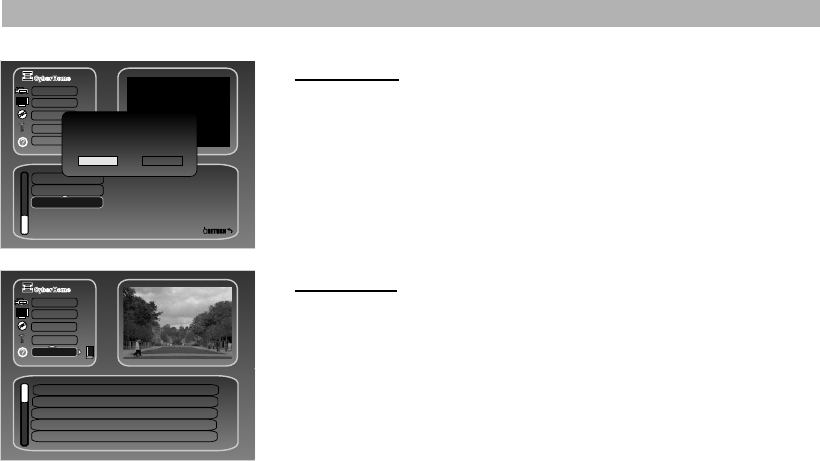
USER PREFERENCES
User default
If you would like to return all settings of your DVD recorder’s setup menu
to the user defaults, choose “User default”. This will reset all recording,
video, audio, disc and general settings with exception of the parental con-
trol and the password. After all, the parental control and the password fea-
tures would be of little use, if your kids could simply clear them with a reset.
Help menu
In this menu the frequently asked questions and answers are listed. High-
light the “Help” page and press “ENTER” on your remote control to enter
this menu. Use the direction buttons “D” and “C” to highlight the required
question and then press “ENTER” to confirm. The answer for the required
question is displayed in the top right field on the screen. Please see below
the questions listed in the Help menu:
1. How to setup TV channels?
2. What is recordable DVD media?
3. How to set recording parameters?
4. How to record a TV program?
5. How to record from a camcorder with DV outputs?
6. How to record from a camcorder with audio/video outputs?
7. How to record from a VCR?
8. How to setup a scheduled recording?
9. Why do I see a caution sign when pressing the “RECORD” key?
10. Why a scheduled recording fails?
11. How to edit recorded contents?
12. Why is it necessary to finalize a recordable disc?
13. How to erase a DVD+R/RW disc?
14. How to achieve a better picture quality via SCART output?
75
Recording
Audio/Video
Disc
General
Help
Screen saver
Version
User default
User default
OK
Cancel
?
Recording
Audio/Video
Disc
General
Help
1. How to setup TV channels?
2. What is recordable DVD media?
3. How to set recording parameters?
4. How to record a TV program?
5. How to record from a camcorder with DV...


















