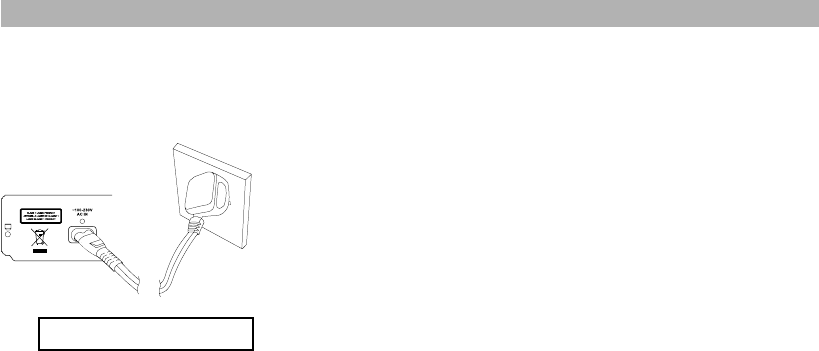
CONNECTING THE DVD RECORDER
5 Turn on the TV. Then, switch the TV over to the SVHS input socket or
select the relevant channel number. You can find the channel number
information in the user manual of your TV.
6 Connect the supplied AC power cord to the “AC IN” socket on the
back side of the DVD recorder, then plug the other end into a power
outlet.
7 Turn the unit on with the “POWER” button on your remote control or
the “STANDBY/ON” button on the front panel of the DVD recorder.
“HELLO” appears in the display.
Then, read section “Initial installation” in chapter “Installing your DVD
recorder” (see pages 26-27).
23
11
7
HELLO
AC IN


















