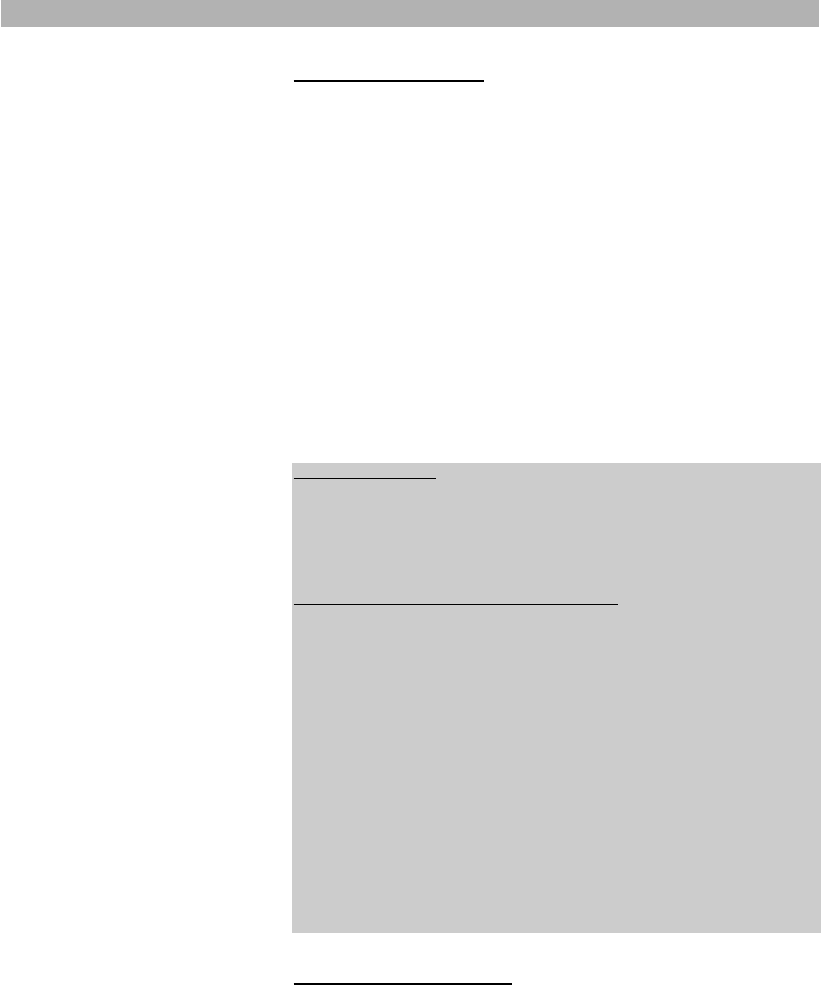
61
PROGRAMMING A RECORDING (TIMER)
General information
Use the feature “Programming a recording (timer)” to automatically start
and stop a recording at a later date. The DVD recorder will automatically
switch to the right programme number and begin recording at the pro-
grammed time.
To make a programmed recording, your DVD recorder needs to know the
following data:
• the date you want to make the recording
• the start time and length of the recording
• the input source from which you want to record
• the recording quality (HQ, SP, LP, EP, SLP)
• VPS/PDC on or off
• the recurrence mode
These information are saved in a timer block.
Non-interruptible tasks
Some tasks cannot be interrupted by recording while the current task con-
tinues to completion, delaying the scheduled recording and recording
notice. If the current task continues longer than the scheduled recording
time, the recording is skipped completely. The following tasks are not inter-
ruptible by recording:
• channel search
• resetting to user defaults - this also clears all scheduled recordings
• formatting a disc
• finalizing DVD+R discs
• firmware update
What is VPS/PDC?
With VPS (Video Programming System)/PDC (Programme Delivery Con-
trol) the TV station controls the start and duration of TV channel recordings.
If a TV programme starts earlier or ends later than it was scheduled, the
DVD recorder will still switch itself on and off at the correct times.
What do I need to know about VPS/PDC?
• Usually the start time is the same as the VPS or PDC time. But if your TV
guide gives a VPS or PDC time which is different from the programme’s
start time, e.g. “20:15 (VPS/PDC: 20:14)”, you must enter the VPS/PDC
time “20:14” exact to the minute as the start time. If you want to program
a time that is different from the VPS or PDC time, you must switch off VPS
or PDC.
• Only one TV programme on a TV channel can be controlled using
VPS/PDC at a time. If you want to record two or more TV programmes on
a TV channel using VPS/PDC, you will need to programme these as two
separate recordings.
• The DVD recorder needs a certain warm-up time for the start of the
recording, e.g. to load the disc and for positioning the laser. Therefore, it
is possible that the first seconds are missing when recording a TV show
using VPS/PDC. In this case we recommend to switch VPS/PDC off and
to program a start time that is one minute earlier.


















