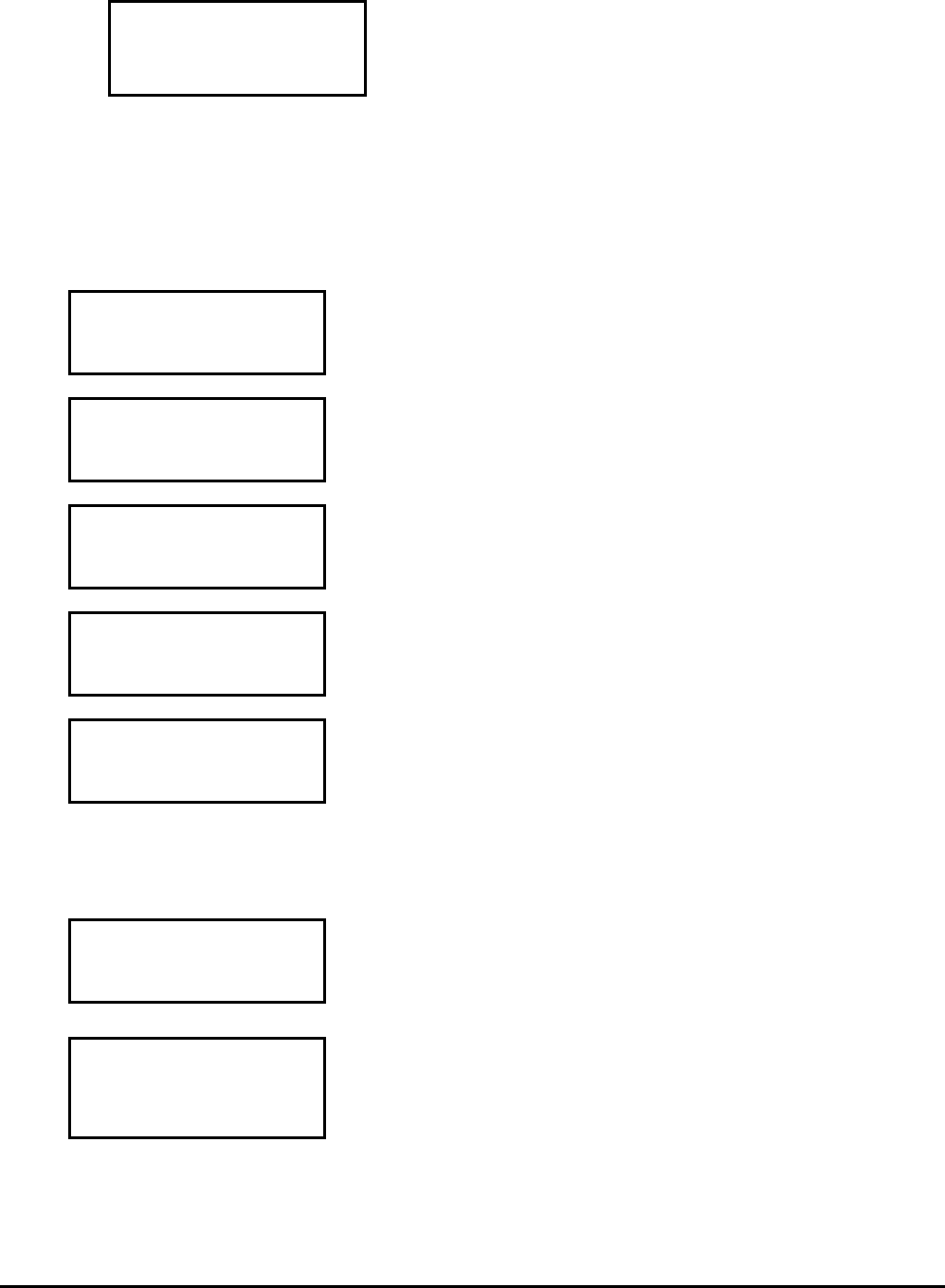
Page 103 MNNCEKRKB1_0439
6.17.4.1 Swing
Start swing
When the key is pressed the display asks what type of swing to start, Pan or Tilt:
Choose with the joystick and confirm with .
Deactivate the swing
Set the swing
When the keys are pressed the display asks what type of swing to set, Pan or Tilt:
Choose with the joystick and confirm with .
Choose the items with the joystick and confirm with .
Insert the preset position numbers chosen as swing limits.
Insert the dwell time when the position is reached.
Insert the swing speed, from 1 (slow) to 64 (fast).
6.17.4.2 Groups
start a group sequence.
When the key is pressed the display will ask for activation mode:
Insert the group number (from 0 to 5)
Use the joystick to choose whether the positions are to be
requested in the setup order or in a random sequence.
Confirm with .
stop a group sequence.
Warning! The dome will not respond to keyboard commands until the Group function is switched off.


















