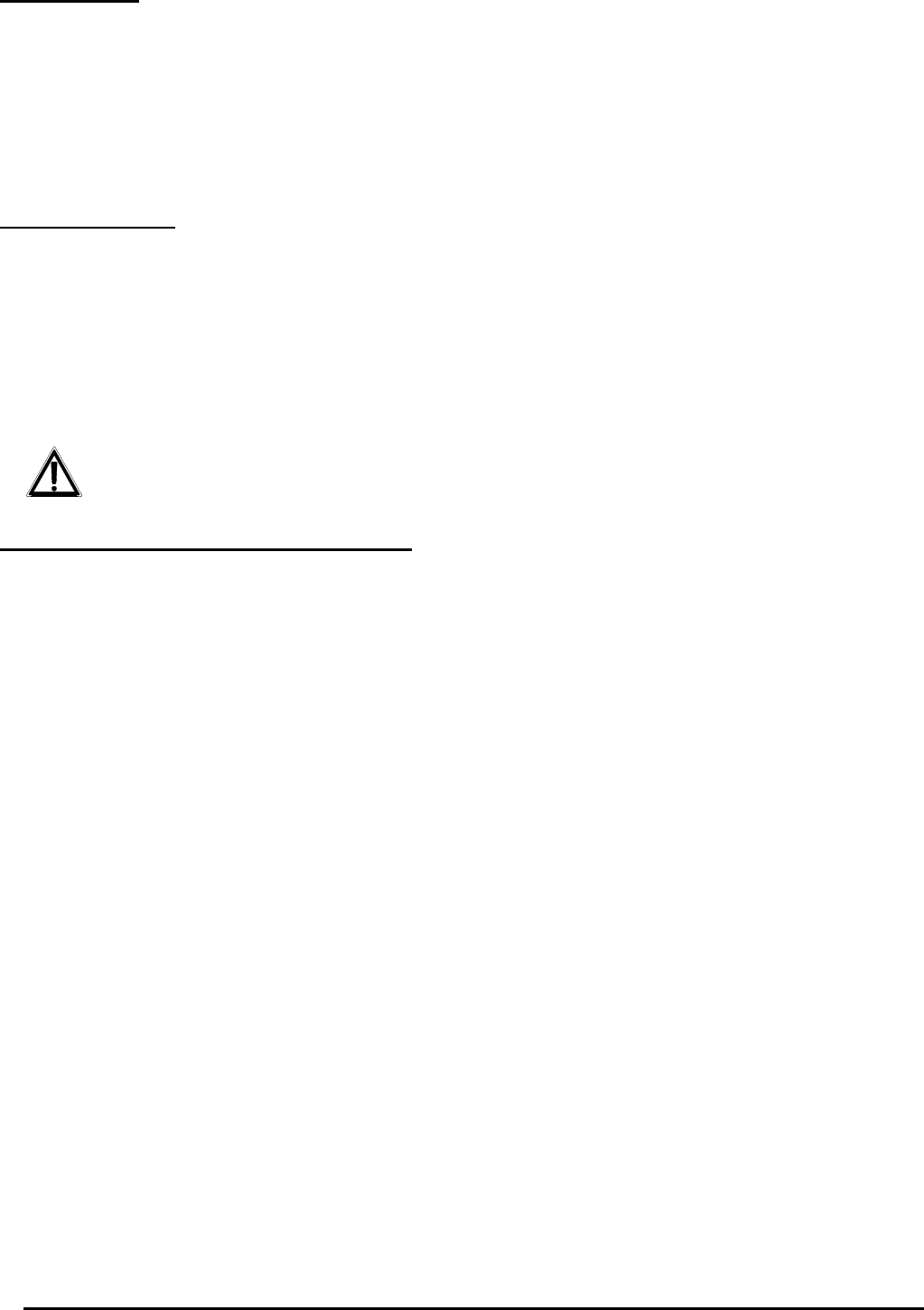
Page 22 MNNCEKRKB1_0439
4.10 Buzzer
The keyboard is equipped with a buzzer for acoustic signals when abnormal situations occur.
The buzzer can be enabled to:
• recognise video device (switcher or matrix) alarm status
• recognise a break in communications with the video device
• give a small warning click when a key is pressed.
It should be noted that alarm status and breaks in communication are only available for some of the video
devices available for connection: Eneo EKR-8/4, EKR-16/4, EKR-8/4, Videotec SM42A, SM82A, EKR-8/4, EKR-
16/4, SW164OSM, SW328.
4.11 Password
Keyboard security is managed by three password levels:
• connection password: requested when the keyboard is switched on, it is used to prevent improper use of the
keyboard by unauthorised personnel
• setup password: requested whenever it is necessary to carry out a setup. For connection with certain video
devices (Eneo matrix EKR-8/4, EKR-16/4, EKR-32/8, Videotec switchers SM42A, SM82A and Videotec
matrix SM84A, SM164A) the password is not requested since it is managed directly at the video device level:
in this case it should be inserted as described in the manual for the controlled device
• reset alarm password: requested when an alarm has to be cleared.
Passwords are defined at the individual keyboard level, and may therefore differ for each operator.
They can be disabled (default status, when leaving the factory) by setting to 00000.
Warning: it is not possible to retrieve a setup password that is lost or forgotten.
4.12 Warning a nd error messages
The keyboard will advise the operator of a requested operation failure by messages on the display. These
messages can be set up in four different ways:
• disabled messages: messages are not shown
• automatic message without warning beep: the message will be shown for about 3 seconds and will then
disappear automatically without the acoustic signal; it can be removed in advance by pressing
.
• automatic message with warning beep: the message will be shown for about 3 seconds and is accompanied
by a beep; it will disappear automatically and can be removed by pressing
.
• message with confirmation: the message is accompanied by a warning beep and only disappears when the
operator presses
.


















