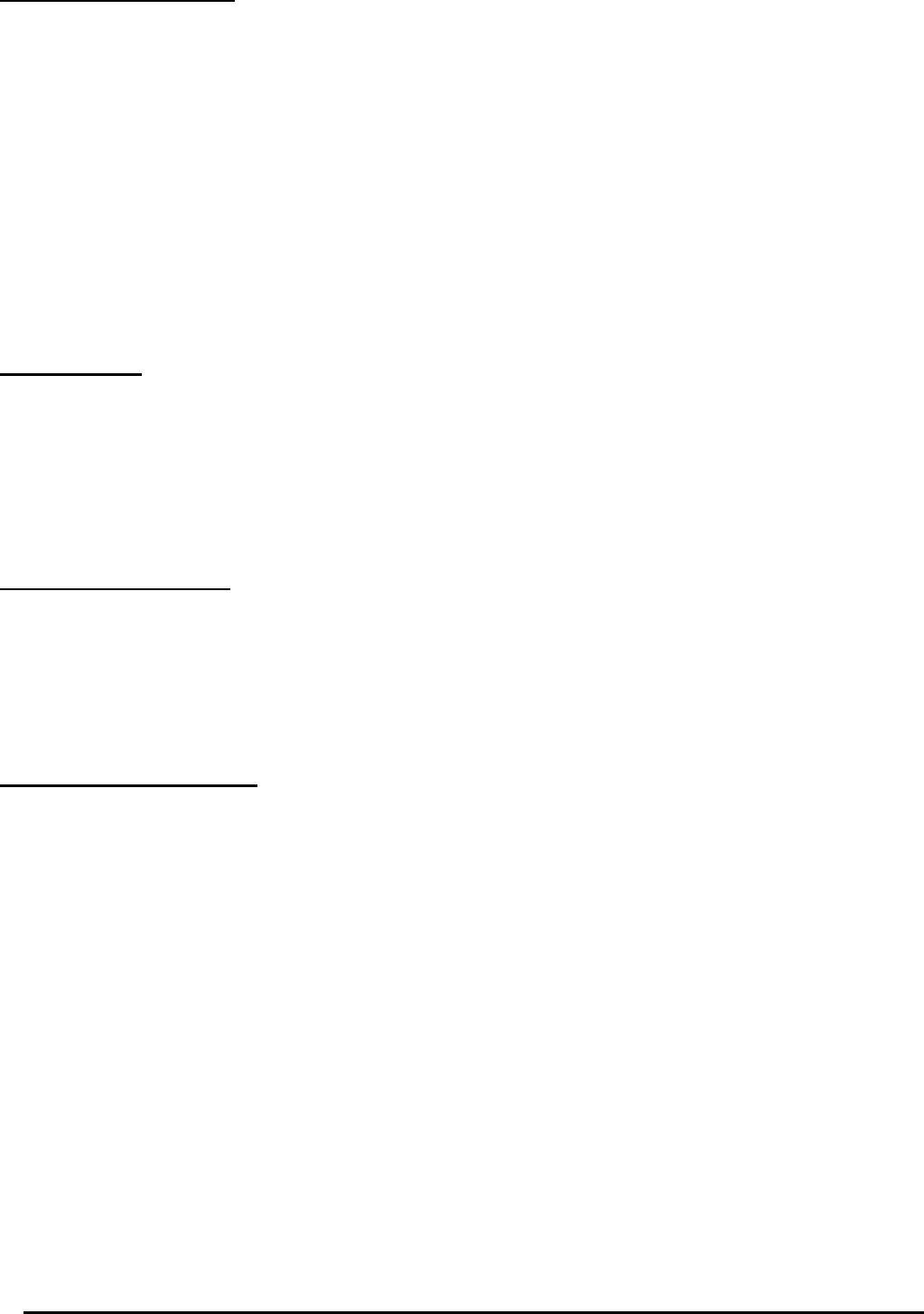
Page 65 MNNCEKRKB1_0439
6.5.6 Dome move ment
The keyboard can control the dome either with fixed speed (Elbex EKB100J emulation mode) or with variable
speed.
6.5.6.1 Fixed speed
The dome moves in pan/tilt with fixed speed. A little movement of the joystick moves slightly the dome on the
desired direction and then stops it. A wider joystick movement moves the dome with the last used speed.
Request fixed speed by pressing .
Speed is set with
(1 low speed ÷ 8 highest speed).
6.5.6.2 Variable speed
The speed changes according the joystick position. Any previously set speed value is neglected.
Request variable speed by pressing
.
6.5.7 Autopan
: start
: stop
: start left autopan
: start right autopan
6.5.8 Movement limits
Left limit Right limit
:
:
set
remove
:
:
set
remove
6.5.9 Preset, sca n, home
(1÷99): store current position as preset no.X
: store current position as local alarm position
(1÷99): store current position as alarm position no.X
(1÷99): move to preset position no.X
: move to local alarm position
(1÷99): move to alarm position no.X
: move to Home position (equivalent to Scan 1).
: move to the last requested position.
: move to the alarm return position.


















