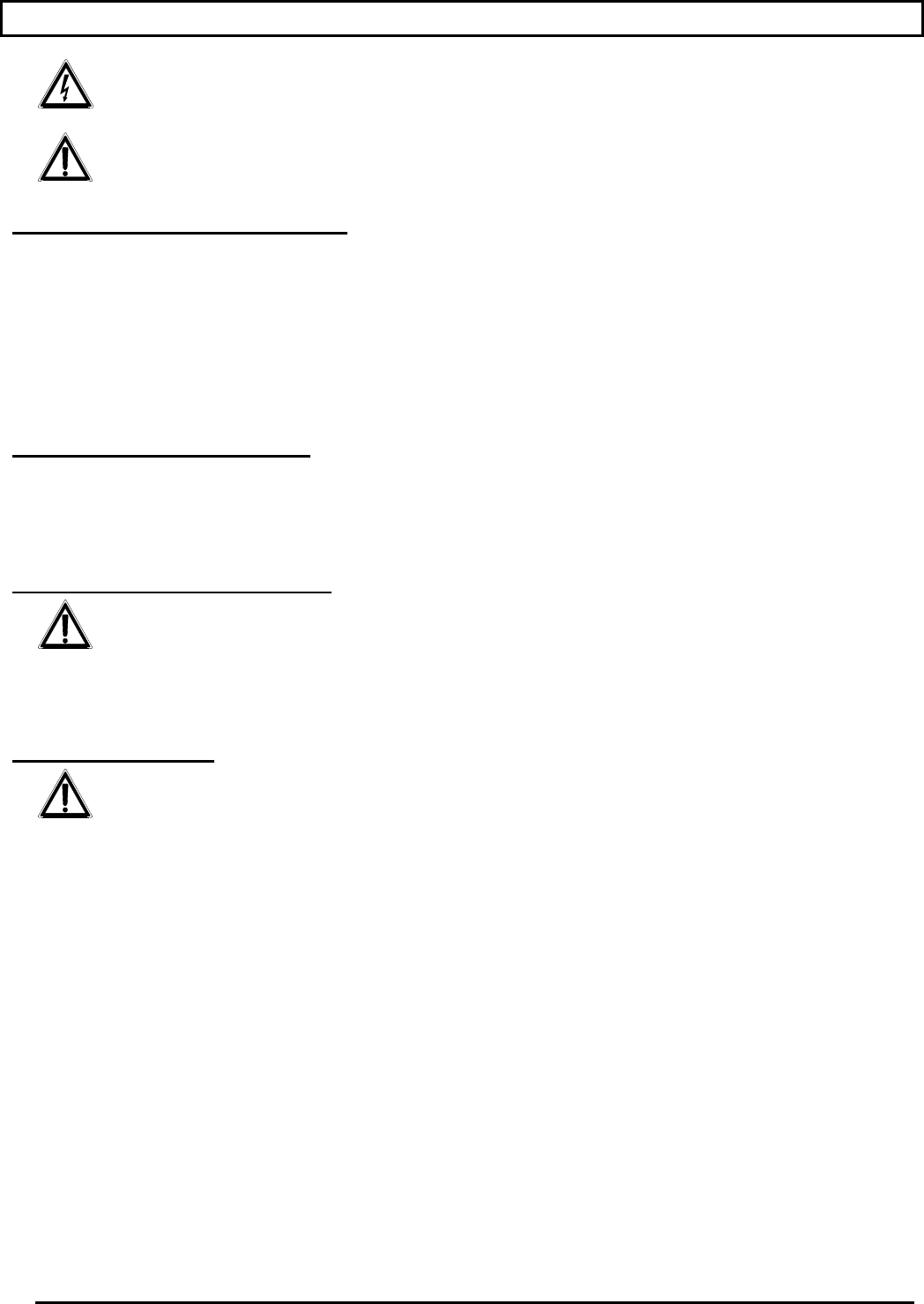
Page 7 MNNCEKRKB1_0439
1 Opening a nd checking the package
The following procedures should be carried out before connecting to the power supply, unless indicated
otherwise.
Installation should only carried out by skilled technical personnel.
1.1 Contents of the package
When the product is delivered, make sure the package is intact and has no obvious signs of dropping scrapes
or scratches. If the package is damaged contact the supplier immediately.
• 1 EKR-KB1 keyboard
• 1 external power supply
• 6 telephone cables 6/6 point-to-point, length 150 cm approx.
• 6 RJjack shunt boxes
• this user’s manual
Make sure the contents correspond to the materials listed above.
1.2 Opening t he package
If the package has no obvious defect due to dropping or abnormal scrapes and scratches, check the materials it
contains with the list supplied in the previous paragraph.
The technician will be responsible for disposing of the packaging material by recycling or, in any case, according
to the current legislation in the country of use.
1.3 Checking the markings
Before proceeding with the installation, check the marking labels to make sure the supplied material
corresponds to the required specifications as described in the next paragraph. Never, under any circumstances
make any changes or connections that are not described in this manual: the use of inappropriate equipment
may be very dangerous for the safety of personnel and the system itself.
1.4 Marking D ata
A label, conformed to CE markings, is placed on the lower side of the EKR-KB1 keyboard.
It contains the identification code of the model (Barcode EXT3/9).and indicates the serial number of the model
(Barcode EXT3/9).
When you are ready to install, check if the characteristics of the keyboard’s power supply correspond to the
requested ones. The use of unsuitable equipment can be cause of safety hazards to personnel and to the
system itself.


















