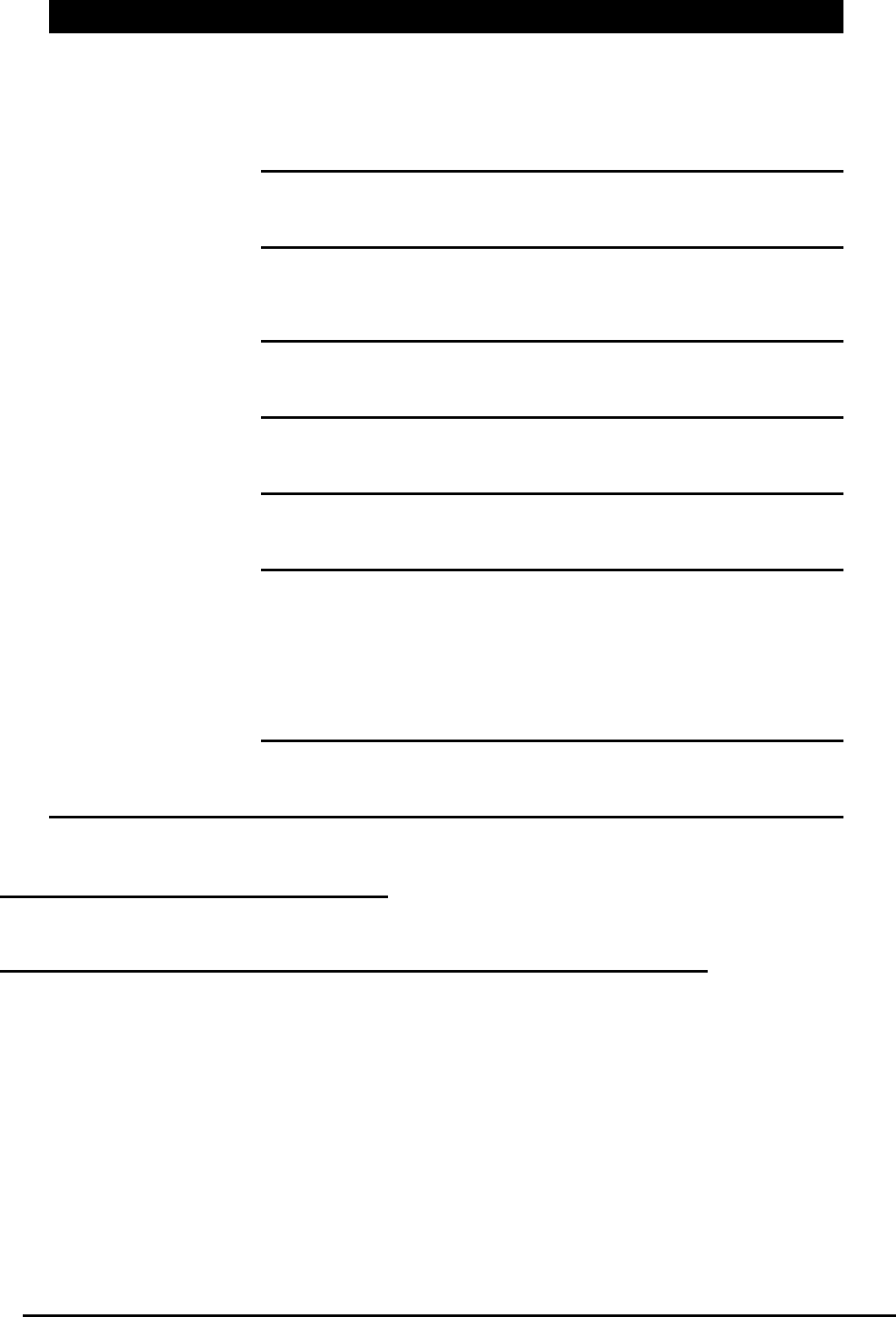
Page 16 MNNCEKRKB1_0439
Shown on display Submenu Description
Power saving puts the keyboard in low
consumption mode after one minute of
inactivity.
Management of warning and error
messages;
see § 4.12 - Warning and error messages,
page 22
Autotest of serial channels
see § 4.13 - Autotest of serial channels,
page 23
Joystick operation test.
The test is described at § 4.9 - Joystick
calibration and test, page 21
Internal memory test, useful in the case of
faulty operation and telephone assistance.
Changes display contrast: press and
to alter contrast.
recalls the previous contrast value
and
recalls the default value.
Resets factory default values. The reset
operation should be confirmed by the
operator.
Saves new settings and exits menu.
4.4 Assigning the telemetry lines
Assigning the telemetry lines has been inserted in the menu for accepted cameras. See the next section.
4.5 Accepting requests for cameras and assigning receivers
Accepting requests for cameras allows keyboard use to be limited solely to authorised input videos without
having to use further system passwords. We recommend defining the accepted input video groups for each
keyboard only after clearly defining the system configuration.
For each camera, in this menu it is necessary to define:
• acceptance of the camera when recalled by the keyboard
• the receiver/dome number (if present) to which the camera is connected
• the telemetry line (A or B) to which the corresponding receiver/dome is connected.


















