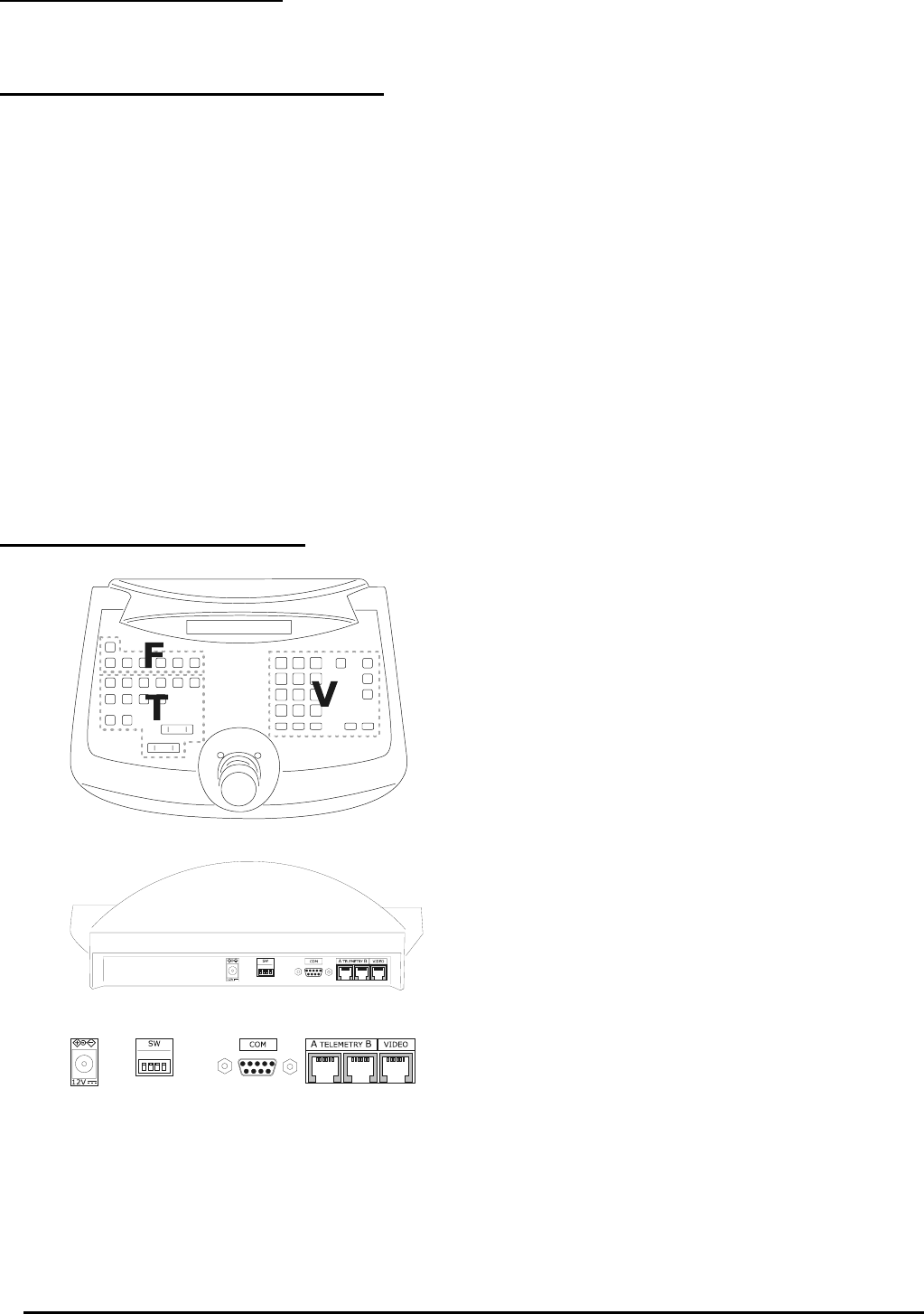
Page 9 MNNCEKRKB1_0439
2.2.3 Digital vide o recorder
Sony HSR-X216P
Everfocus EDSR AND EDSR/H
2.2.4 Telemetry r eceivers and domes
DTRX1
DTRX3
DTMRX1
DTRXDC
MICRODEC485
Dome Elbex EX/EXC 8000 Instant Dome
Dome Elmo D7720B
P&T Eneo VPT-42/RS1
Dome Eneo Fastrax II
Dome Ernitec Saturn
Dome Fastrax II (HID-2404)
Dome Jvc TK-C675, -C676
Dome Panasonic 600 and Panasonic 850
Dome Pelco Spectra and Spectra Lite
Dome Samsung SCC64-1P – SCC643P
Dome Santec
Dome Sensormatic DeltaDome
Dome Star
Dome Vcl VC5S-ORBM
2.3 Keys and connectors
The keys are grouped according to their function:
keys for video management V
keys for telemetry management T
function keys F
The EKR-KB1 keyboard has three RJ11 connectors
on the back of the mechanical part, a power supply
connector, dip-switches for setup and a DB9
connector to update the firmware when necessary.
The VIDEO line controls the video system connected
to the keyboard. Lines A and B control the first and
second telemetry channel respectively.
The dip switches are used to insert or remove the
120 ohm termination load for each of the RS485 lines
(see § RS485 and system types, page 11)


















