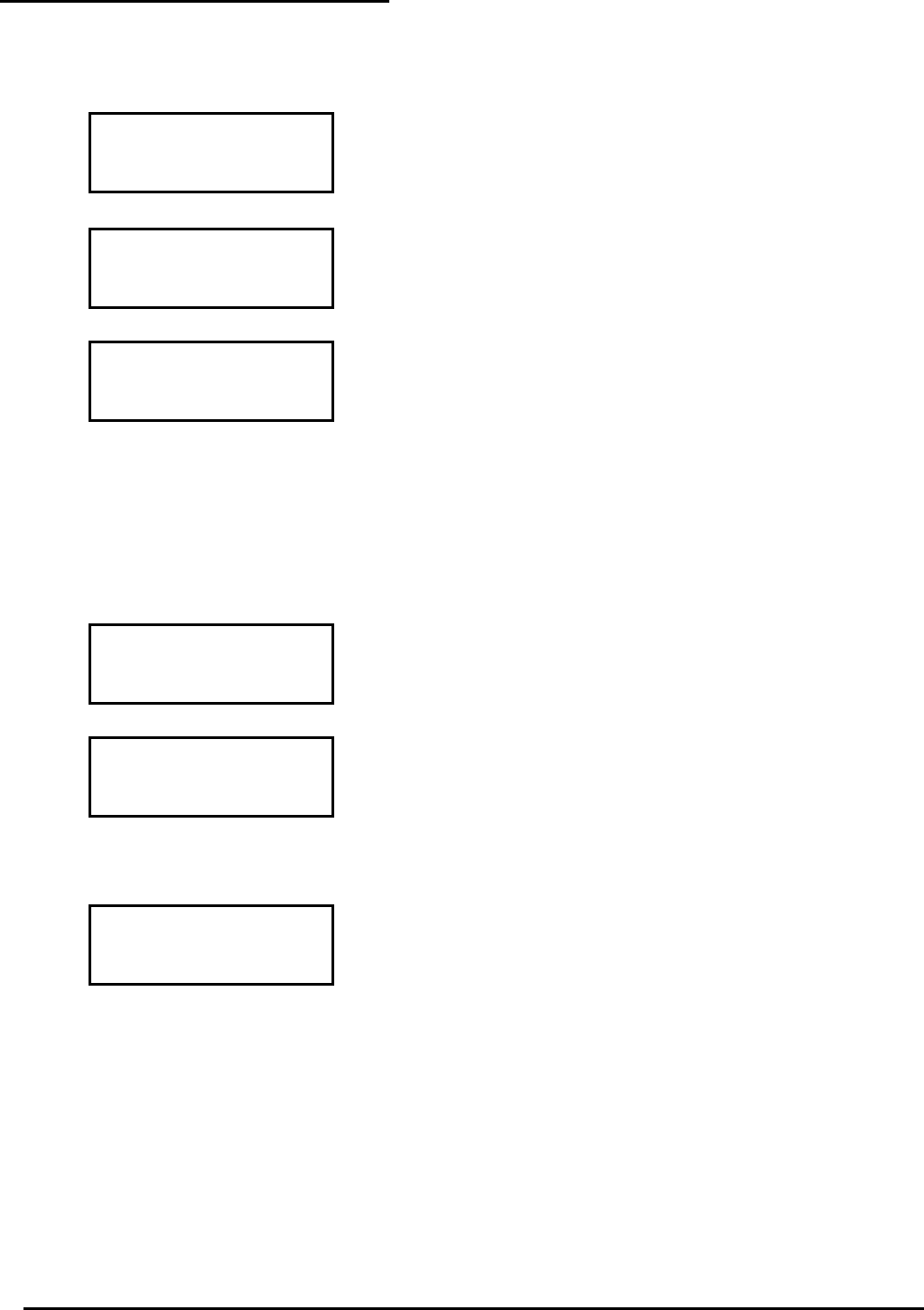
Page 21 MNNCEKRKB1_0439
4.9 Joystick c alibration and test
Joystick calibration is process which allows correct operation of the device. Normally it is only done at the
production stage and recalibration by the operator should never be necessary. If the joystick behaves incorrectly
(if, for example, a pan or tilt direction stays active when the joystick is at rest) it may be necessary to carry out
the calibration procedure.
First stage: with the joystick at rest (released) press . This
will specify the point at rest. Pressing
will pass to testing
without continuing with calibration.
After pressing , move the joystick without forcing it until it
reaches its maximum extension upwards, downwards, to the right
and to the left.
During movement the values for certain readings will appear on
the display. These are of no interest to the operator unless there
is faulty operation, in which case they may be useful for
telephone assistance. The joystick should be moved until the
values given for
, , and (values that show the limit
points to the left, right, bottom and top) do not change when the
joystick is moved. The values shown in the centre of the display
change continually when the joystick is moved.
Pressing
will pass to the next stage of setup.
Pressing
will pass to testing without completing calibration.
During normal operation, activation of the zoom will correspond
to rotation of the joystick.
Rotate the joystick until the two extremes are reached several
times, until the values shown by
and (limit points for the
counterclockwise and clockwise directions) do not change.
Pressing
will complete setup and pass to testing, pressing
will pass to testing without recalibrating the zoom.
Joystick test: after calibration this enables the operator to check
whether calibration was successful.
With the joystick at rest the values shown by , and
should be equal to 0. Move the joystick until the limit is reached in
the four directions and rotate it to the limit in the clockwise and
counter-clockwise directions. If, after these operations, the three
parameters and the three parameters show
calibration was successful.
Otherwise it is advisable to recalibrate the joystick since a setup
error in the joystick will affect its operation.


















