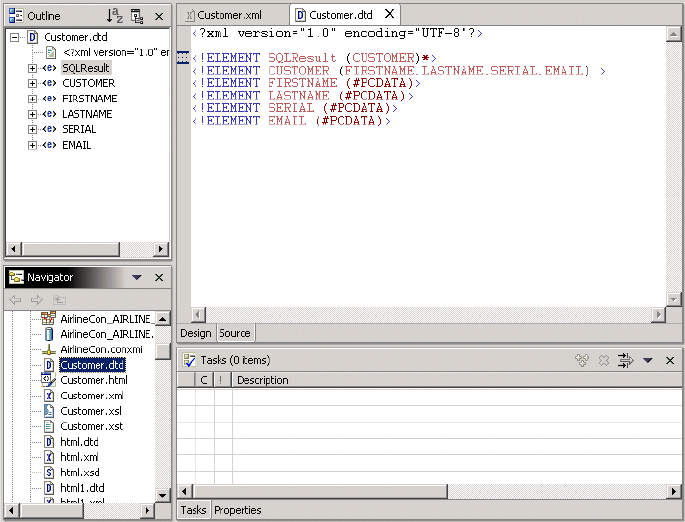
84 The XML Files: Development of XML/XSL Applications Using WebSphere Studio
Figure 5-3 DTD Editor
In order to handle the contents of a DTD file, you can use the Outline view to add
or remove components of your DTD. When you select an object in the Outline
view, the Design view will display the properties that are associated with that
DTD component object. You can use the Design view to enter values for the
selected object. You can switch to the Source view to edit the DTD source
directly. The DTD editor also uses the Task view from the workbench for errors
reporting.
Using the Outline view to add DTD components
The DTD specification defines a large number of components such as elements,
entities, notations, comments, attributes, etc. To create a valid DTD, you must
understand the containment relationships between these components.The XML
Schema Editor removes the burden to remember these details for you. You can
use the Outline view to add DTD components via the pop-up menu as shown in
Figure 5-4 on page 85. The pop-up menu will only display the list of objects that
are relevant for the selected object. It will also add the object at the correct
location in the DTD.


















