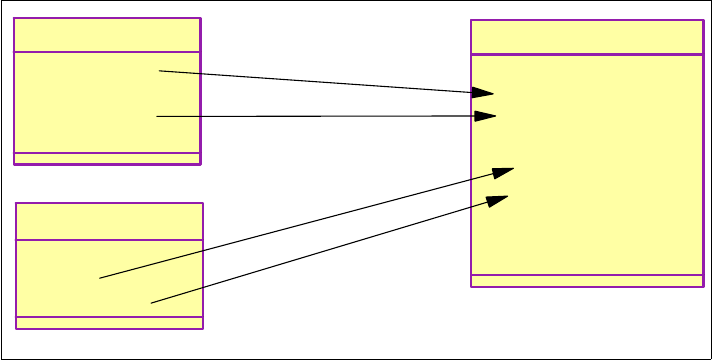
196 The XML Files: Development of XML/XSL Applications Using WebSphere Studio
9.2.4 Creating DAD file using RDB to XML mapping
After defining the schema for the output message and setting our database, we
can define the listPassenger operation that retrieves the information from the
database. Here we plan to use the DB2 XML Extender run-time component to
execute the operation and generate the XML result. We must define a DAD file
for the retrieval operation.
The
Document Access Definitions (DAD) file, is an XML formatted document, it is
used to associate the XML document structure to a DB2 database. Basically, it
provides the mapping between the elements or attributes of an XML document
and the table columns, and the details of how a request for an XML document is
to be handled.
To see how to map the database to the DTD file see Figure 9-14.
Figure 9-14 RDB to XML mapping
The RDB to XML Mapper tool, shown in Figure 9-16, helps us define the
mapping from the database to the XML result:
1. Turn to XML perspective if necessary.
2. Select the project and right-click
New—>RDB to XML Mapping.
3. Enter passengerList.rmx as the name of the file, click
Next.
4. Select
RDB Table to XML Mapping, click Next.
5. Select the source tables
Passenger and Schedule, click Next.
6. Then select the target DTD file passengerList.dtd
,
select Flight as the root
element, and click
Finish.
Schedule
flightNo
aircraft
departure
arrival
Passenger
flight
name
membership
DTD
<flight>
<flightNo>
<departure>
<Customer>
<name>
<membership>


















