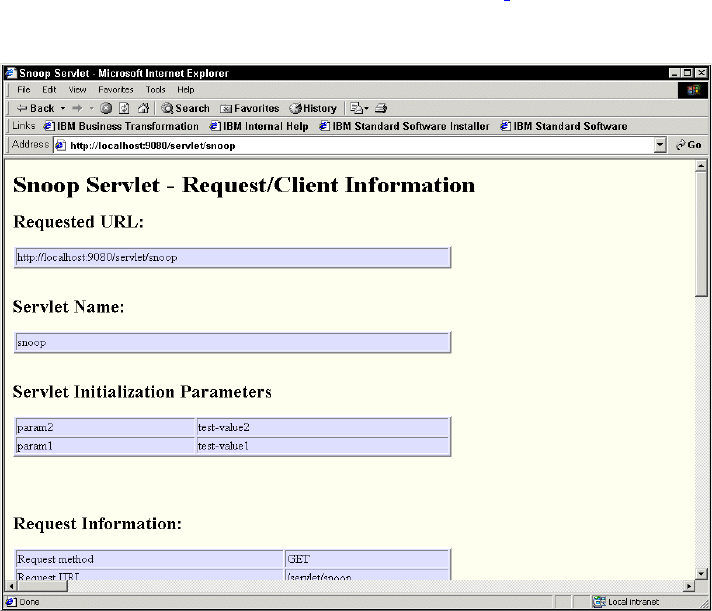
310 WebSphere Studio Application Developer Programming Guide
2. The startup of WebSphere administrative server was successful if the last line
of the <WAS_HOME>\logs\default_server_stdout.log file is similar to the
following:
[02.04.05 15:48:56:309 PST] 5dc79b14 Server A WSVR0023I: Server Default
Server open for e-business
3. Verify that the default server Web container has been properly installed and
configured by accessing its servlets through the Web
server embedded within
the WebSphere V4.0 Web container:
a. Using a Web browser, request the following URL:
http://localhost:9080/servlet/snoop
A window similar to the one shown in Figure 12-12 should be displayed in
your browser.
Figure 12-12 Snoop servlet accessed through embedded Web server
WebSphere Application Server AEs has now been successfully installed on your
workstation.


















