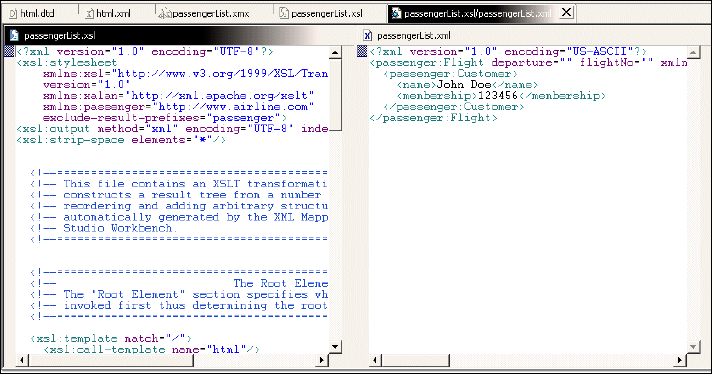
Chapter 9. Developing XML Web services 189
2. Create a template file that contains the annotation tags.
3. Invoke the Generation wizard.
One of Application Developer example is showing how to generate XSL from
HTML using XHTML technology step by step. To see in detail, install
HTMLToXSL Project using New->Example wizard.
9.1.7 Testing the XSL
To test the XSL, select passengerList.xml then, use Apply XSL as HTML from
the context menu:
1. Select
PassengerList.xml.
2. Right-click Apply XSL -> as HTML.
3. Select workbench projects.
4. Select passengerList.xsl.
5. Click Finish.
Then the XSL Debugger is opened. Use Open the browser on the transformation
result toolbar button to view the result (Figure 9-9).
Figure 9-9 Testing the XSL
9.1.8 Developing the servlet
The servlet that we are going to develop is simple. It implements the doGet
method, reads the XML file generated in 9.1.5 “Generate XML file” on page 184,
and transforms it to an HTML file using the XSL file generated in “Generate an
XSL file” on page 186. See Example 9-5. Create the GetPassengerListServlet in


















