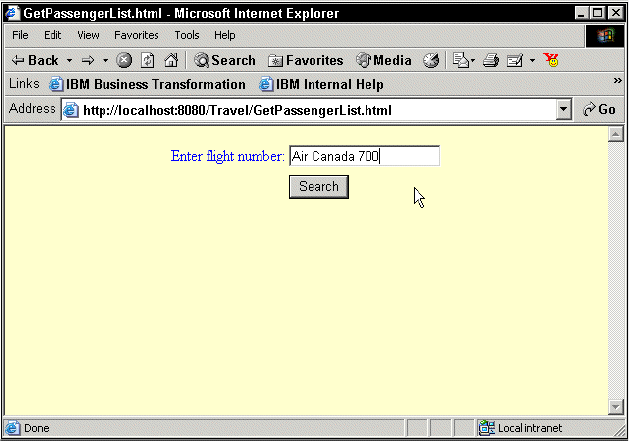
212 The XML Files: Development of XML/XSL Applications Using WebSphere Studio
Figure 9-22 Input form GetPassengerList.html
This input form sends a flight number entered by the end user to the servlet. The
servlet calls the Web Service using its Java proxy, and transfer the returned XML
format into an HTML page and call it, See Figure 9-23 on page 213. The Java
proxy was generated by the Web Service wizard, and the source code of this
proxy is provided. We only need to know which method to call.
Using Java proxy
The Java proxy that is generated by Web services wizard enables to access to
the Web services by method call instead of standard Web Service invocations.
To use PassengerListProxy, instantiate the proxy and call the
retrieve_passengerList_rdb method which is we defined in the Web services
wizard. The result can be a source for the Transformer class:
passengerListProxy proxy = new passengerListProxy();
proxy.retrieve_passengerList_rdb_(key);
JAXP DOM I/O
To make the result as an input for the transformer, creating
org.w3c.dom.Document format is the best way to do. To create the document
from the result of the Web Service, use following statement:
DOMSource domSource = new DOMSource(proxy.retrieve_passengerList_rdb_(key));
transformer.transform(domSource, new StreamResult(pw));


















