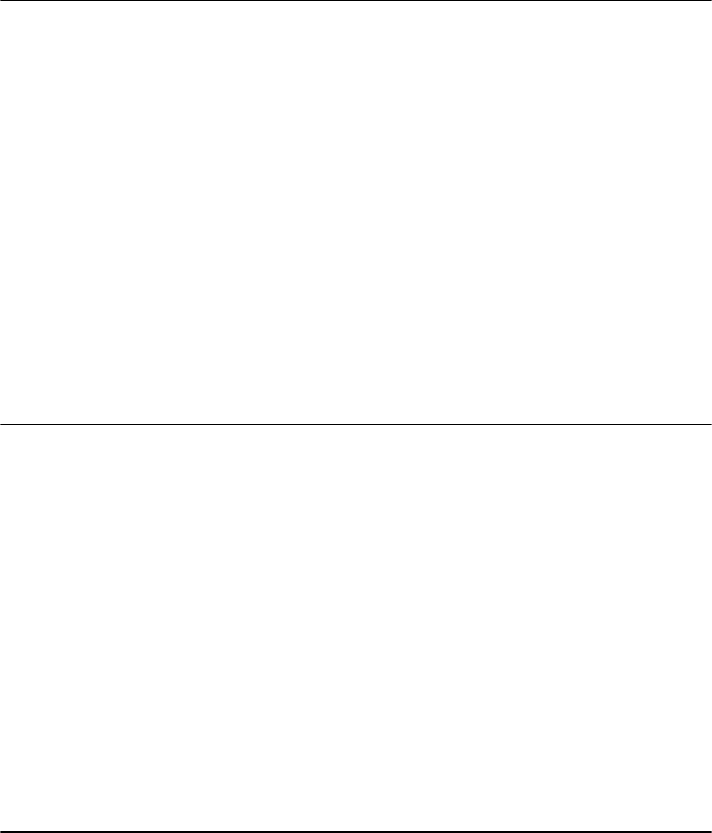
252 The XML Files: Development of XML/XSL Applications Using WebSphere Studio
ejbean.setFirstName(getBean().getFirstName());
ejbean.setLastName(getBean().getLastName());
ejbean.setEmail(getBean().getEmail());
}
Modifying CustomerXSLServlet
The changes to the CustomerXSLServlet are in two directions. Changes to the
doPost method of the servlet that enables storing new customer records in the
database. While the changes to the doGet method of the servlet enables
retrieving customer information from the database, based on a membership input
value. To achieve our target, we need to perform the following to the
CustomerXSLServlet:
1. Modify the servlet’s import statements. Add the following imports:
import registration.*;
import javax.ejb.*;
2. Now in the doPost method, invoke the CustomerXML create method, after
setting up all property values. You have to catch the exceptions that might be
thrown, and return to the input form. See Example 10-14.
Example 10-14 CustomerXSLServlet doPost source code
public void doPost(HttpServletRequest request, HttpServletResponse response)
throws ServletException, IOException
{
CustomerXML xml = getCustomerXML();
xml.setMembership(new Long(request.getParameter("membership")));
xml.setFirstName(new java.lang.String(request.getParameter("firstName")));
xml.setLastName(new java.lang.String(request.getParameter("lastName")));
xml.setEmail(new java.lang.String(request.getParameter("email")));
try{
//Write to EJB.
xml.create();
}catch(CreateException crateEx){
showPage(mainStylesheet, response);
}
showPage(resultStylesheet, response);
}


















