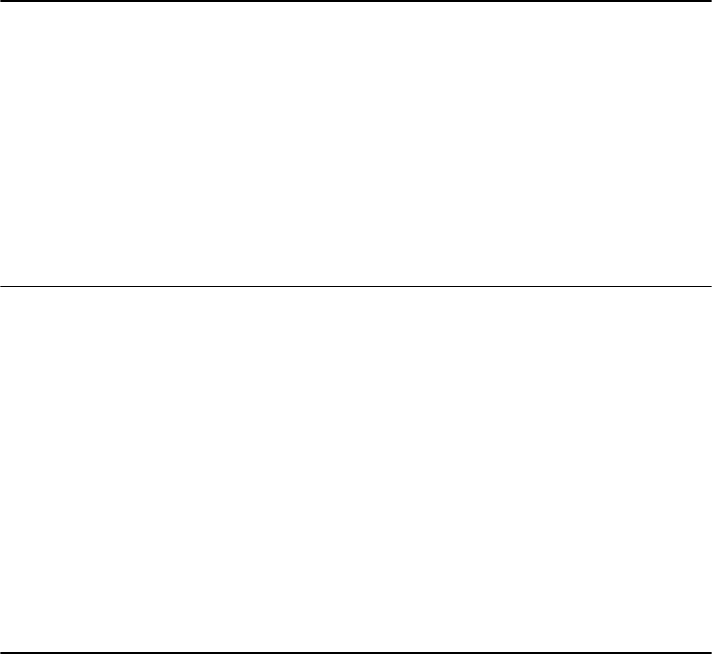
Chapter 10. Development of XML-based Enterprise applications 237
<xsl:apply-templates select="firstName"/>
<xsl:apply-templates select="lastName"/>
<xsl:apply-templates select="email"/>
</table>
</xsl:template>
HTML Files: Under the /Web Content/WEB-INF folder, you will find the file
Customer.html. This file only has a link to the CustomerXSLServlet. Clicking that
link will invoke the servlet.
Schema Files: Under the same folder as the HTML file, you will find the schema
file Customer.xsd. This is the schema for the XML data representing the
customer registration information. Example 10-12 shows the contents of the
schema file. It indicates that the root element customer is a complex type. It
contains four elements; it shows their names and data types.
Example 10-12 Schema file for the XML data
<?xml version="1.0" encoding="UTF-8"?>
<schema xmlns="http://www.w3.org/2001/XMLSchema"
targetNamespace="http://www.ibm.com" xmlns:Cu="http://www.ibm.com">
<complexType name="Customer">
<sequence>
<element name="membership" type="Cu:Long"/>
<element name="firstName" type="string"/>
<element name="lastName" type="string"/>
<element name="email" type="string"/>
</sequence>
</complexType>
<complexType name="Long">
<sequence>
</sequence>
</complexType>
</schema>
Validating the Web tier
Before we continue to the following step, we recommend that you validate the
Web tier first. The validation process is very simple. Please do is the following:
1. Righ- click on the
Customer.html file, and select Run on Server option.
Choose to run the HTML file on the Websphere test environment server. This
will automatically close the XML perspective, and open the server
perspective. The Web browser will open running the HTML file. It might take
some time to start the Websphere test environment.
2. Clink on
Click here to invoke the CustomerXSLServlet. The registration
form will load on the browser.


















