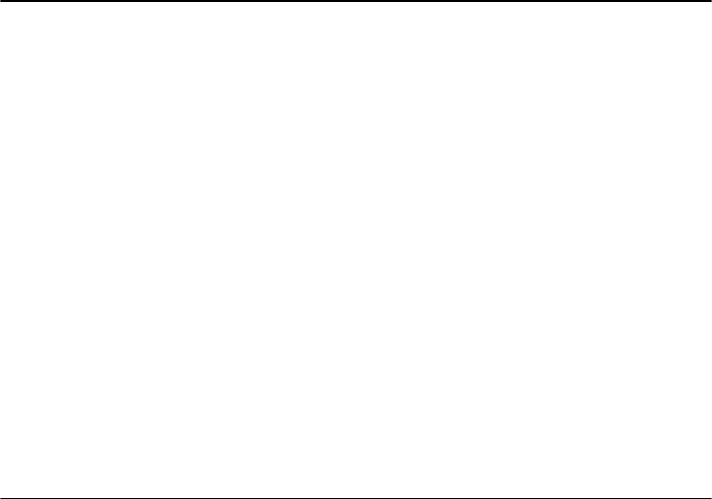
190 The XML Files: Development of XML/XSL Applications Using WebSphere Studio
Travel project. We used com.ibm.itso package. WAS_V4_XALAN variable is
required in the Java Build Path to create this servlet.
Example 9-5 GetPassengerList Server doGet method
public void doGet(HttpServletRequest req, HttpServletResponse resp)
throws ServletException, java.io.IOException {
String xslFile = "/WEB-INF/xsl/passengerList.xsl";
String xmlFile = "/WEB-INF/passengerList.xml";
try
{
resp.setContentType("text/html");
PrintWriter out = resp.getWriter();
TransformerFactory tFactory = TransformerFactory.newInstance();
Transformer transformer = tFactory.newTransformer(
new StreamSource(
getServletContext().getResource(xslFile).toExternalForm()));
StreamSource source = new StreamSource(
getServletContext().getResource(xmlFile).toExternalForm());
transformer.transform(source,new StreamResult(out));
}
catch(Exception ex)
{
System.out.println("Error in doGet "+ex.toString());
}
}
The ServletContext provides own getResource method. It returns the resource
located on the location of the current Web application. To load files from the
current WAR file, you need to specify the file name, start with
/WEB-INF/. In this
case you need to copy the following files into the /WEB-INF/ directory:
passengerList.xml (sample data)
PassengerList.xsd (required by passengerList.xml)
passengerList.xsl (create /WEB-INF/xsl directory and put it inside)
Using JAXP
As we mentioned about JAXP, it provides a standard Java interface to many
XSLT processors. We used three JAXP classes in our servlet.
javax.xml.transform.Source
This interface is used to read XML and XSLT file. This can read from a stream
type object such as an InputStream, or a Reader.


















