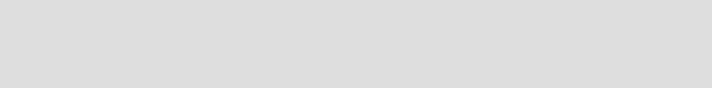
290 WebSphere Studio Application Developer Programming Guide
is the same as the WAS_ROOT path mappings as defined by the
WebSphere server configuration.
If you have installed WebSphere Application Server in the default directory,
use
c:/WebSphere/AppServer directory as the WebSphere installation path.
If you select the
Use default WebSphere deployment directory check box, then
you want to use the default WebSphere deployment directory. The WebSphere
deployment directory field is then pre-filled with the default value. Otherwise, in
the WebSphere deployment director
y field, type the path of the directory where
the Web application and server configurations will be published. This directory is
any existing directory that can be seen from the remote server machine.
If the directory E:/testdir resides on the remote machine, then type
E:/testdir in
this field.
If you are following WebSphere naming conventions and install WebSphere
Application Server in the C:/WebSphere/AppServer directory, then the
WebSphere deployment directory is C:/WebSphere/AppServer.
If you select the
Use default WebSphere deployment directory check box when
creating a remote server instance, and then publish using this instance, the
default WebSphere Application Server server-cfg.xml file and plugin-cfg.xml files
are replaced with the published version
Optional: In the DB2 driver location field, type the DB2 location where the DB2
classes reside in the remote machine. If the default value is set in the Preference
WebSphere page, this field is pre-filled with the DB2 location.
Note: When publishing to the remote server, the server configuration and the
Web application will be published to a directory under the remote deployment
directory called config and installedApps respectively.


















