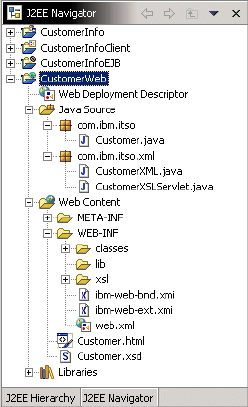
228 The XML Files: Development of XML/XSL Applications Using WebSphere Studio
Figure 10-12 Registration project structure after the Web tier creation
Java source files: By expanding the Java Source folder, under the
CustomerInfoWeb project, you will find two new Java files, in addition to our
original customer bean Java file. The first new file is CutomerXML.java, which is
responsible for converting a JavaBean into a DOM representation. The second
new file is CustomerXSLServlet.java, which is the controller of the whole process
as it is responsible for invoking the required business logic, and applying the XSL
to the generated DOM.
Following is a brief explanation of the contents of these two Java classes:
CustomerXML is responsible for converting a JavaBean into a DOM
representation. Studying the code for this class, we notice the following:
– It has an attribute referencing our customer JavaBean. This attribute
represents the bean to be transformed to the DOM representation.
– It has a set of get and set methods to handle the values of the Customer
bean attributes. For example, the setMembership method of the
CustomerXML, sets the value for the membership attribute of the
Customer bean. This applies to all customer bean attributes. These are
useful of storing and retrieving the bean data values.
– The method responsible for the transformation is produceDOMDocument.
As shown in Figure 10-13, given the JavaBean as an input to the
produceDomdocument method, the method uses Sun's jaxp (Java API for
XML processing) to produce the XML data from the JavaBean. The source
code for that method is available in Example 10-1. It creates a


















