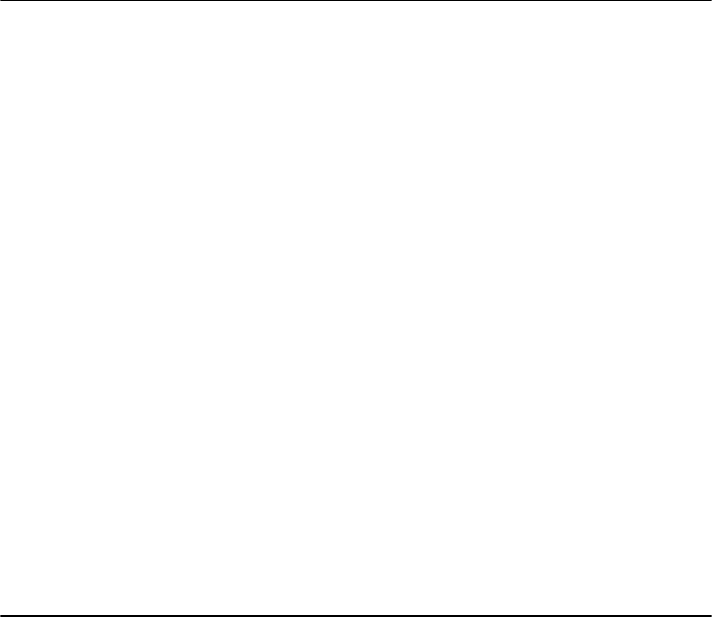
28 The XML Files: Development of XML/XSL Applications Using WebSphere Studio
For more details, visit W3C XML Linking language (XLink) V1.0 at:
http://www.w3.org/TR/xlink/#N854.
XML Base
XML Base allows developers to specify a document’s base URI. Other links
within the same document can then specify links relative to this base. These links
could then point to applets, style sheets, images and other files. The syntax for
XML Base consists of a single XML attribute named xml:base.
A simple example follows for xml:base in a document with Xlink follows.
Example 2-5 An example of extended links using xbase
<?xml version="1.0"?>
<doc xml:base="http://airlines.org/tomorrow/"
xmlns:xlink="http://www.w3.org/1999/xlink">
<head>
<title>Passenger List</title>
</head>
<body>
<paragraph>Pick <link xlink:type="simple" xlink:href="passengers.xml">your
meal for the flights</link>!!!</paragraph>
<paragraph>Pick your meals for your flight tomoorw !</paragraph>
<meallist xml:base="/mealchoices/">
<item>
<link xlink:type="simple" xlink:href="choice1.xml">Choice 1: Beef
Vindalooo</link>
</item>
<item>
<link xlink:type="simple" xlink:href="choice22.xml">Choice 2: Chicken
Laksa</link>
</item>
<item>
<link xlink:type="simple" xlink:href="choice3.xml">Choice 3: United
Airlines Burger</link>
</item>
</meallist>
</body>
</doc>
The URIs resolving to full URIs would be:
“Your meal for the flights” resolves to the URI
"http://airlines.org/tomorrow/passengers.xml"


















