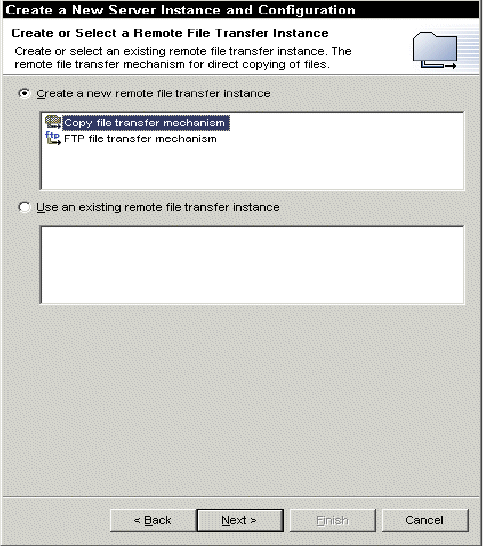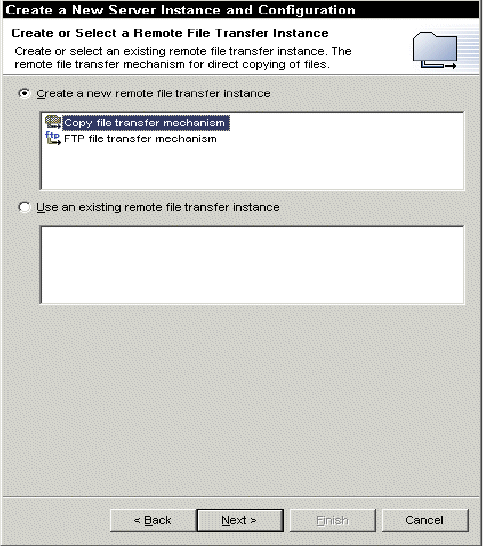
292 WebSphere Studio Application Developer Programming Guide
Figure 12-4 Remote file transfer option
6. Select one of the following radio buttons:
– Create a new remote file transfer instance, defines a new set of
parameters and environment settings needed to transfer files remotely.
– Use an existing remote file transfer instance, lists the already defined
remote file transfer instances that you can use for transferring files
remotely.
7. If Create a new remote file transfer instance radio button is selected:
– From the list, select one of the following:
•
Copy file transfer mechanism, to copy resources directly from one
machine to another in the file system.
•
FTP file transfer mechanism, to copy resources from one machine to
another using File Transfer Protocol (FTP).
8. Click
Next to display the fourth page of the server creation wizard.
If
Use an existing remote file transfer instance radio button is selected, the
Next button is not enabled (Figure 12-5).