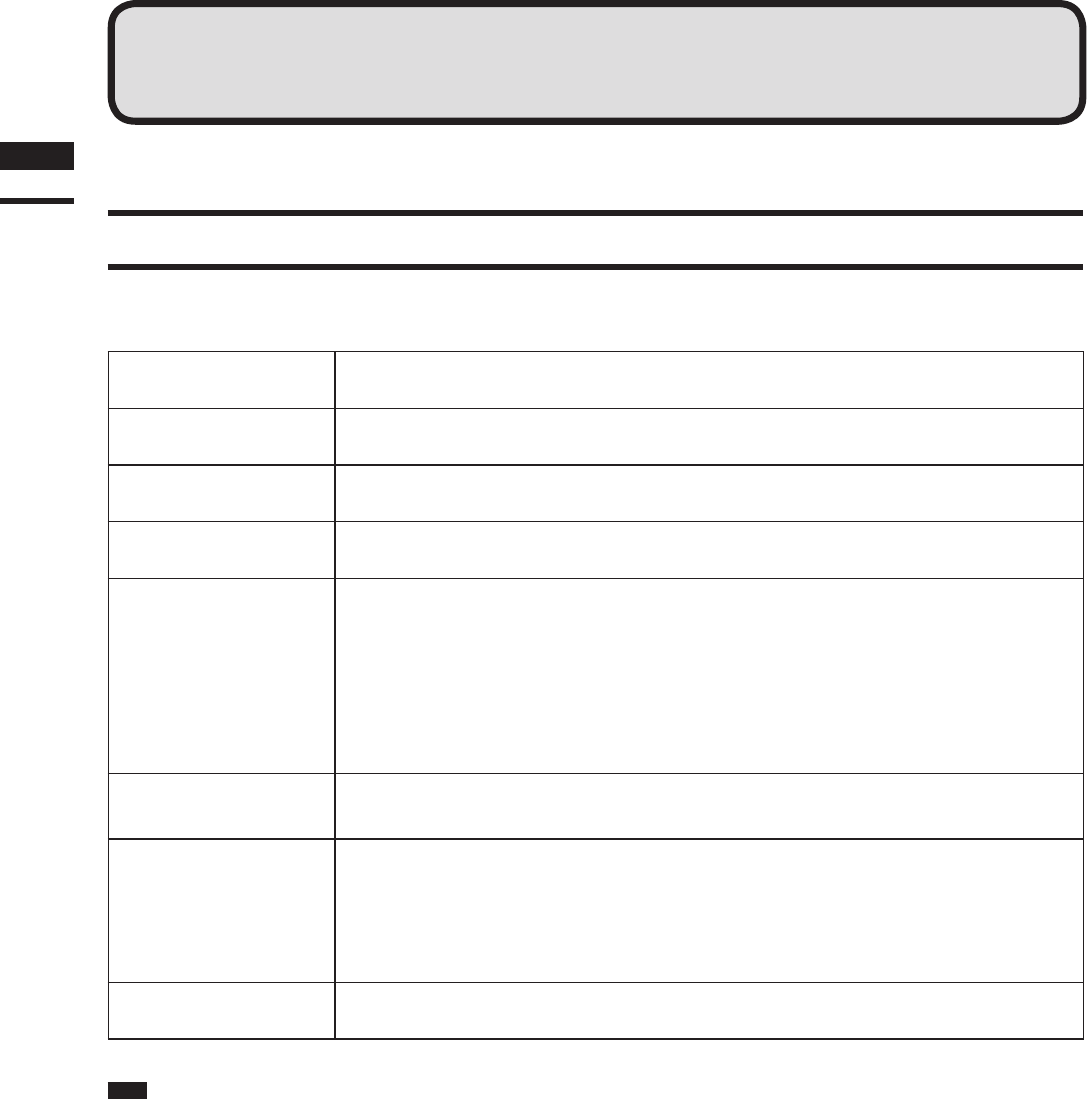
1)IntroductionofOperatingConditions
Thefollowinghardwareenvironmentisrequiredtorunthissoftware.
Hardware PC/ATcompatible
CPU Piuentm4orhigherrecommended(onlyIntel)
Main memory 1024MBormore(2048MBormorerecommended)
HDD 15MBfreespaceisrequiredtoinstallthissoftware.
ApplicableOS
WindowsXPProfessionalSP2(32bit)
WindowsXPProfessionalx64EditionSP2(64bit)
WindowsVistaBusinessEditionSP2(32bit)
WindowsVistaBusinessx64EditionSP2(64bit)
Windows7Professional(32bit)
Windows7Professional(64bit)
*Thissoftwarerunsasthe32bitapplicationsoftwareonthe64bitOS.
Graphic
AgraphicboardthatsupportsOpenGLandenables16-bitcolordisplaywitharesolu-
tionof1024by768pixelsorhigherisrequired.
Interface
USBportfortheprotectkey
SCSIportforVIVIDcontrol
*
AdaptecSCSIinterfaceboardandASPIlayer(Ver.4.70orhigher)mustbeinstalled.
*WhenWindowsVistaorWindows7isused,theRATOCSystemsInc.’sUSB2.0-
UltraSCSIconverterU2SCXmustbeused.
Other ACD-ROMdriveisrequiredtoinstallthesoftware.
Note
To install and use this software, a login must be made by a user who has Administrator authority.
Preparations
Chapter
1
Preparations
8


















