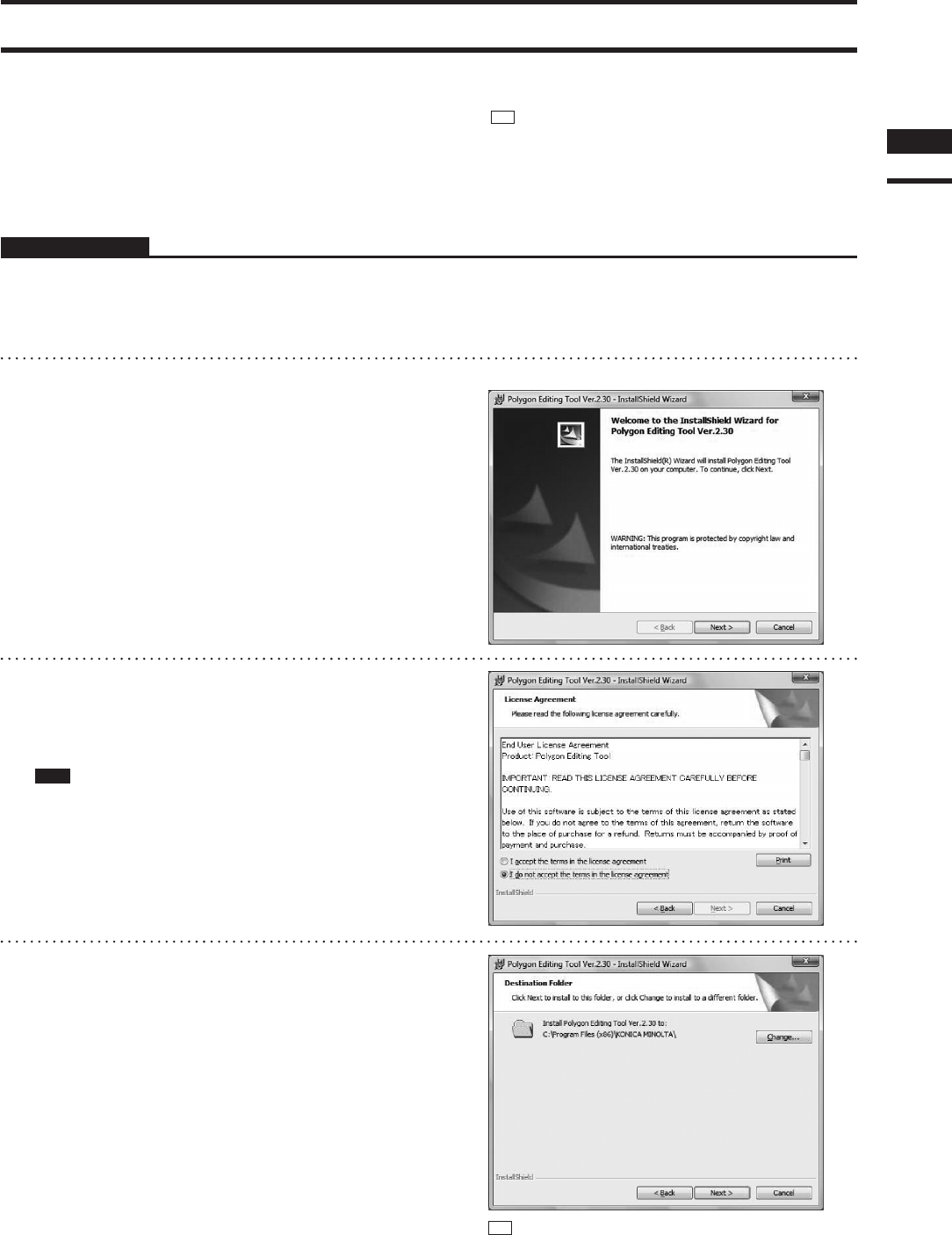
4)
InstallingPolygonEditingToolonthecomputer
Wheninstallingthesoftware,makesuretoinstallitcorrectlyaccordingtothefollowingprocedure.
Operating Procedure
1
Start Windows and insert the software
CD-ROM into the CD-ROM drive.
2
From Explorer, execute the “setup.exe”
file stored in the CD-ROM.
The setup program will start.
3
Click the [NEXT] button.
A dialog asking whether you agree with the
program agreement will appear.
Note
Read it thoroughly and select whether you agree or not.
If you agree, proceed to step 4.
If you do not agree, the software cannot be installed.
Click the [Cancel] button to cancel installation.
4
Select [ I accept the terms in the license
agreement. ] and click the [NEXT] but-
ton.
Memo
Itisnecessarytoconnecttheprotectkeytothecomputer
correctly before installing the software.
Iftheprotectkeyhasnotyetbeenconnected,connectthe
protectkeytothecomputeraccordingtotheprocedureon
page9.
Chapter
1
Preparations
BelowaredisplayexampleswhenWindowsVistaisused.
Memo
Ifyouwanttoinstallthesoftwareinanotherdirectory,
clickthe[Change...]buttonandselectthedesireddirec-
tory.Ifyoudonotspecifyanotherdirectory,thesoftware
willbeinstalledin“C:\ProgramFiles(x86)\KONICA
MINOLTA”incaseofa64-bitOSor“C:\ProgramFiles\
KONICAMINOLTA”incaseofa32-bitOS.
11


















