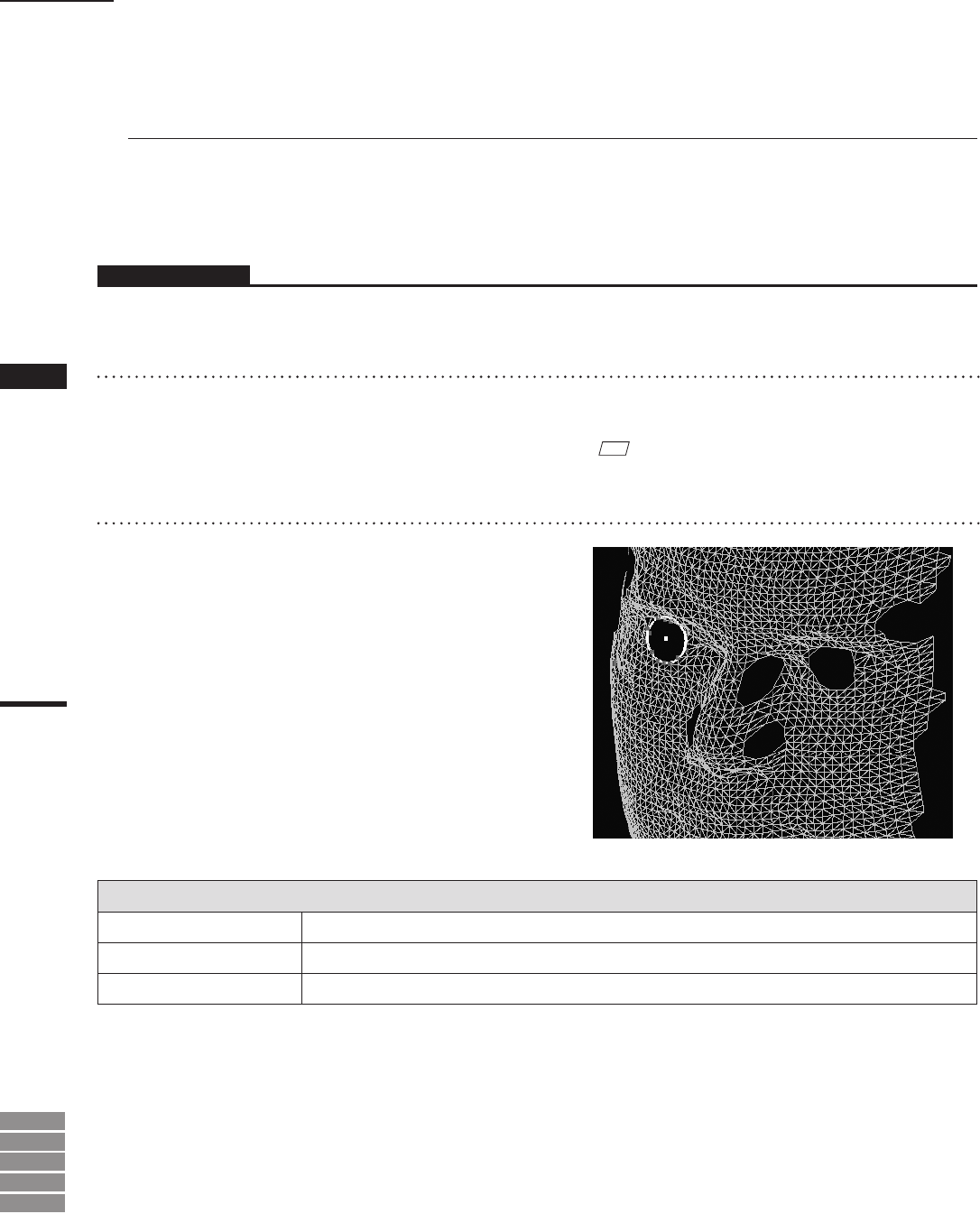
240
Chapter
2
Tool
Menu
9i
910
900
700
300
n Measuring a Circle Comprised of Multiple Selected Points ([Circle])
Use the following procedure to measure the circle created by tting of multiple selected points on the
selected element.
Operating Procedure
1
Check on the [Circle].
2
Select the points on the element by us-
ing the Select menu.
Ref.
For details of Selectcommands, refer to page 157 to
166.
3
Click the Right mouse button.
The circle tted with multiple specied point
is calculated, and the calculated results will
be displayed in the upper-right window of
the [Tool – Measure] dialog box, and the t-
ted circle will be displayed in an element view
window.
Parameters Returned When Measuring a Circle Comprised of Multiple Selected Points ([Circle])
Center
Coordinates of the circle’s center point. (White point in an element view window.)
Radius
Radius of the circle.
Circle normal
Value of vector normal to the circle plane.
Tool – Measure


















