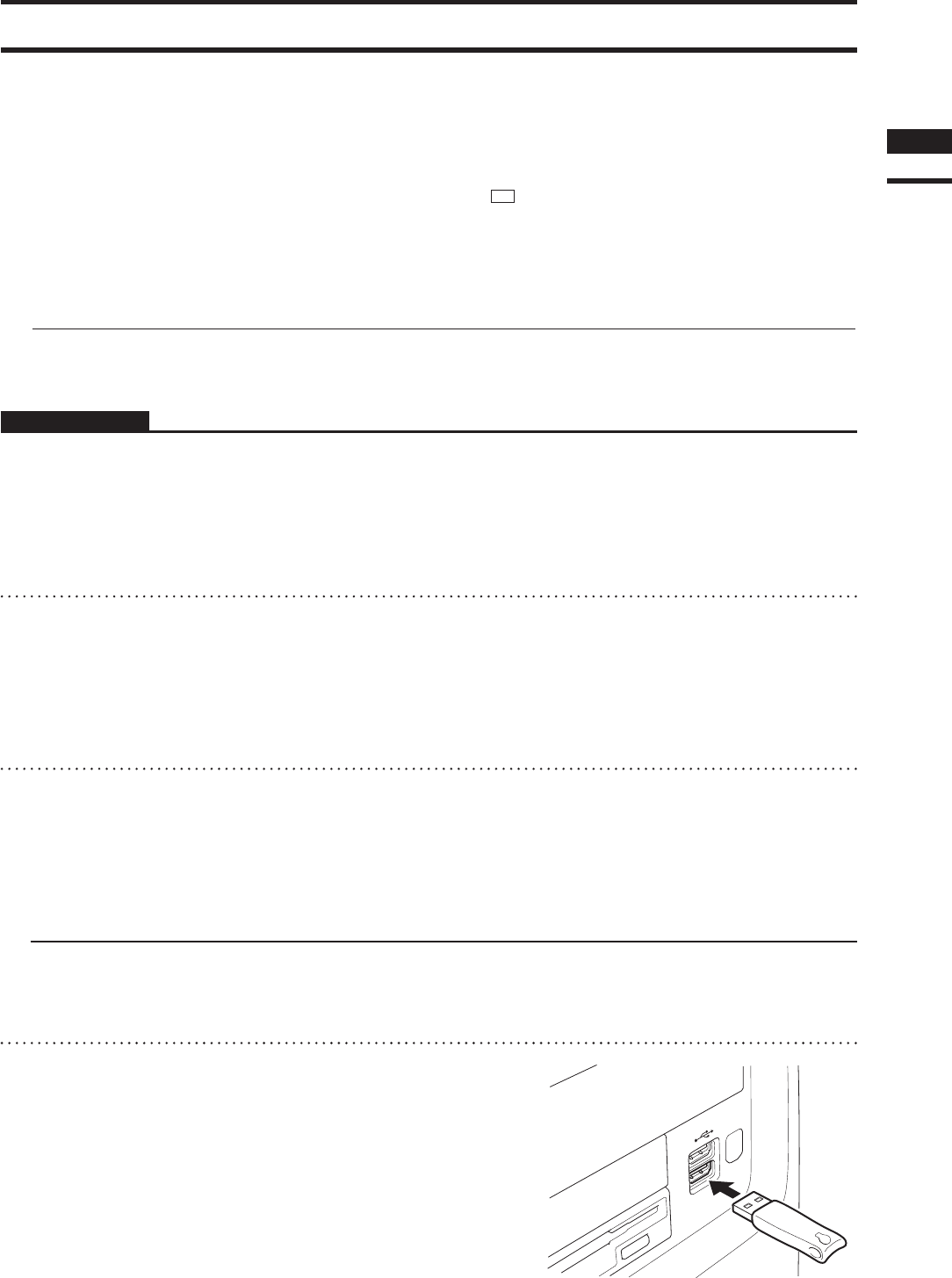
n
Installingtheprotectkeydriversoftware(HASPdriver)onthecomputer
Inorderfortheprotectkeytoberecognizedbythecorrespondingdriversoftware,itisnecessarytoinstallthe
driversoftwareonthecomputerbeforeconnectingtheprotectkeytothecomputer.
2)
Connectingtheprotectkeytothecomputer
WhenusingPolygonEditingTool,itisnecessarytoattachtheprotectkeyandinstalltheprotectkey(HASP)
drivertothecomputerbeforeinstallingPolygonEditingTool.
Attachtheprotectkeytothecomputercorrectlyaccordingtothefollowingprocedure.
Memo
Theinstallationprocedureisalsogiveninthe“READ-
ME_E.txt”leinthe“PolygonEditingTool”directoryof
thesoftware’sCD-ROM.
Operating Procedure
1
Start Windows and insert the software
CD-ROM into the CD-ROM drive.
2
From Explorer, execute the “HASPUser-
Setup.exe” file stored in the CD-ROM.
The driver setup program will start.
3
Follow the instructions displayed on the
screen to complete installation.
The protect key driver will be installed.
nConnectingtheprotectkey
ConnecttheprotectkeytotheUSBportofthecomputer.
*
Inserttheprotectkeyintothecomputer’sUSBportstraightlyandcarefully.
1
Connect the protect key to the
computer’computer’s USB port.
Chapter
1
Preparations
9


















