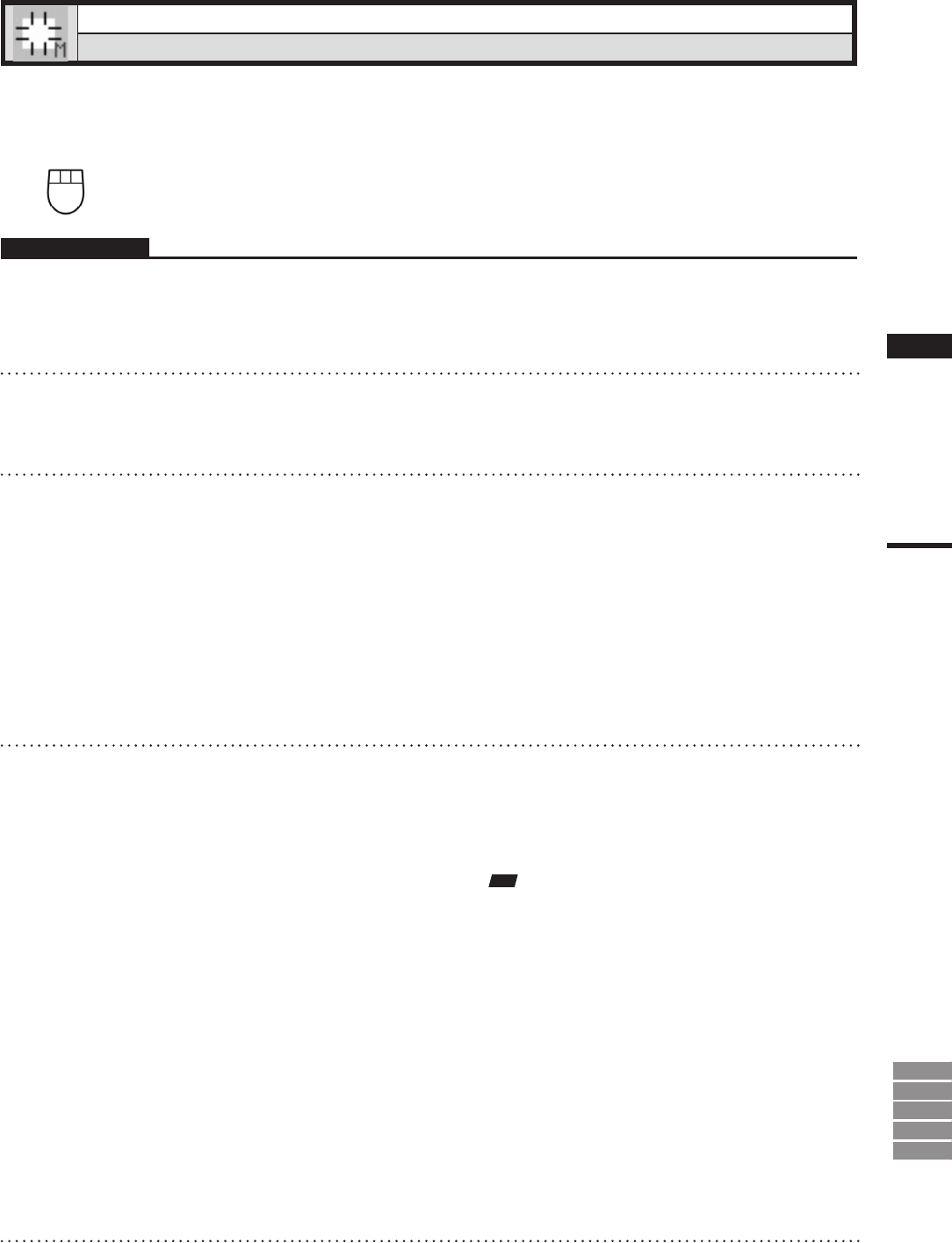
201
Chapter
2
Build
Menu
9i
910
900
700
300
Build – Fill Holes – Manual
Filling Holes Manually
This command is to create polygon data using the mouse for the holes (i.e. areas where no data is present)
located in the area selected in the currently displayed element.
Left : Designates a point.
Middle ([Shift] + Left) : –
Right : Cancels designation.
Operating Procedure
1
From the element list, select one desired
element.
2
Select the points on the boundary of
the hole for which you want to create
polygon data.
3
From the [Build] menu, select [Fill
Holes] and then click [Manual].
The system will search for holes present within
the area of the selected points. A bar will be
displayed during search to indicate progress. If
a hole is found, only the points on its boundary
will be selected.
• If no holes are found, a message dialog box will
appear. Clicking the [OK] button will close the
dialog box and exit the menu.
4
Among the selected points, click the
three nodes of a triangular polygon
with the left mouse button, one by one
in a counter-clockwise direction (when
viewed from the front of the polygon).
When the node is clicked, a white rubber band
will appear between that node and the mouse
pointer.
When all the three nodes are clicked, a poly-
gon composed of those three nodes will be
formed.
• Selection of the points which are no longer on the
boundary of the hole due to the created polygon
will be canceled.
• To cancel designation of the points or created
polygon, click the right mouse button. By clicking
the right button repeatedly, it is possible to return
to the state in effect before this command was
selected.
Note
• Itisnotpossibletodesignatenodesiftheyhavenot
beenselected.
• Itisnotpossibletodesignatenodesofatrianglefac-
ingoppositetheadjacentpolygons.
• Whilearubberbandisdisplayed,itisnotpossibleto
switchtheviewanddesignateapointorchangethe
windowsize.
5
When the hole is filled, click the [ESC]
key.
Selection state of points will remain and Build
– Fill Holes – Manual mode will be canceled.


















