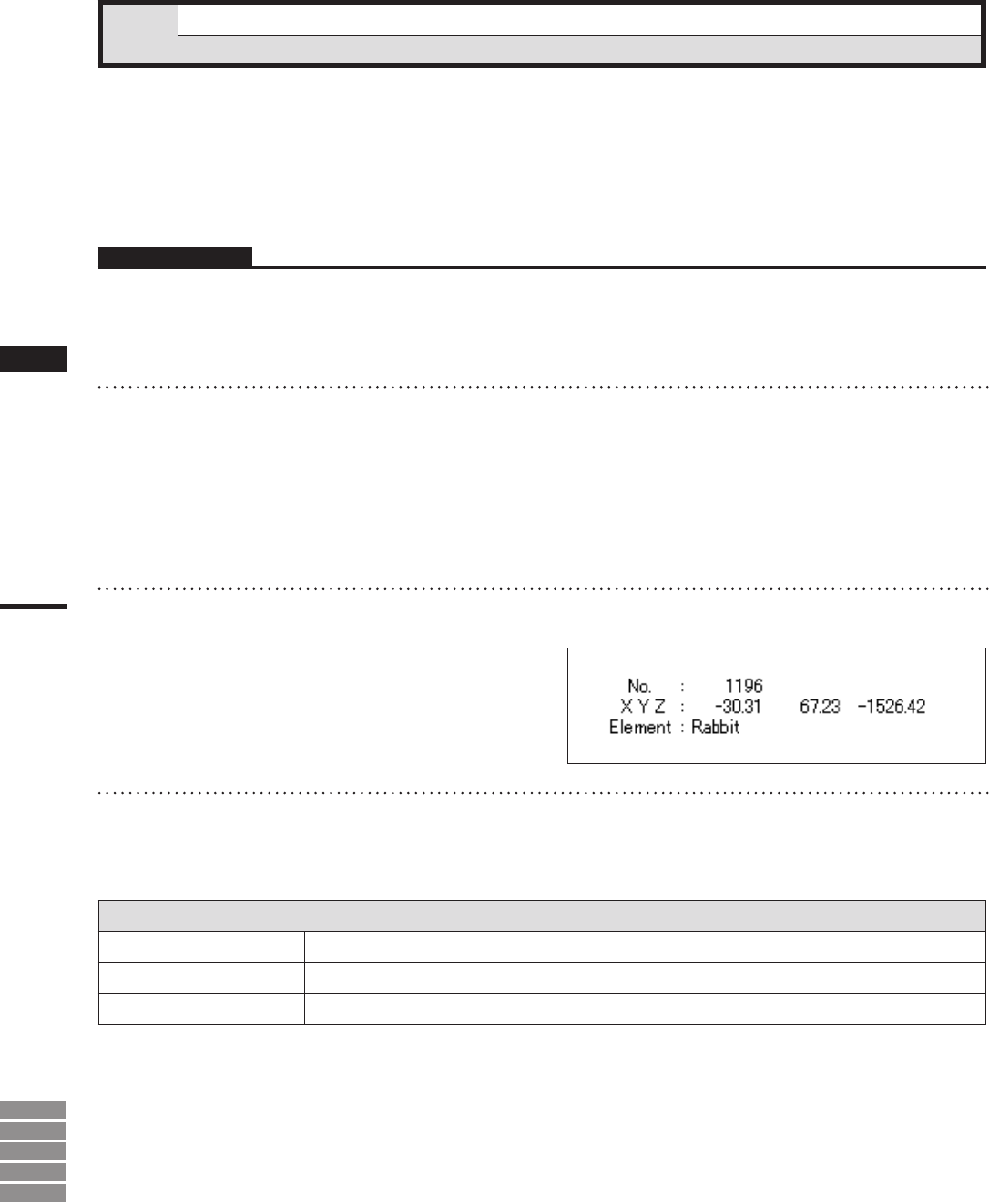
224
Chapter
2
Info
Menu
9i
910
900
700
300
Info – Picked Point
Displaying Information for the Picked Point
This command is used to display information related to a point selected by clicking it.
Left : Selects one point.
Middle ([Shift] + Left) : –
Right : –
Parameters for [Info-Picked Point] Dialog Box
No.
Serial No. of each point
X Y Z
X, Y and Z coordinates
Element
Name of the element to which the point(s) belong
Operating Procedure
1
From the element list, select the de-
sired element.
2
Click [Picked Point] on the [Info] menu.
The selected element will be ready to be dis-
played in all windows. It will be displayed if it
is not displayed in the active window or the
windows for which all the elements are set to
be displayed.
3
Click the point whose information you
want to display.
The information of the left-clicked point will be
displayed.
4
Press the [ESC] key.
Info – Picked Point mode will be canceled.


















